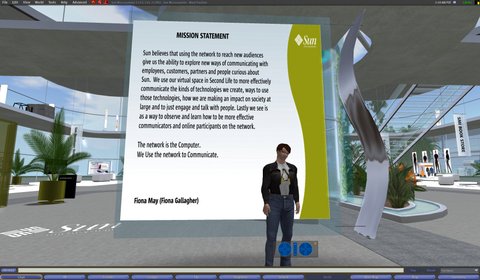Find Yourself in Second Life with Linux
Many Massively Multiplayer On-line Role-Playing Games (MMORPGs) exist on the Internet today. These games have their origins in the original Multi-User Dungeons (MUDs) available on early UNIX systems and bulletin boards, but they are scaled up to allow thousands of concurrent players and have very high-quality graphics. Some of the more well-known games in this family are World of Warcraft and EverQuest. However, there's another, fairly unique entry in this family of games—Second Life—that distinguishes itself from the rest for many reasons.
What is Second Life? Put simply, Second Life is a three-dimensional virtual world, developed by Linden Research, that lets its users explore, interact, socialize and even conduct business. Unlike some of the other games in the MMORPG family, Second Life is a “game about nothing”. The game has no real goals and no stated ways to “win”. Much like reality, when your character (or avatar, as it's known in Second Life parlance) is “born”, you can go anywhere and do anything.
Perhaps the most unique thing about Second Life is not in its gameplay, nor in its technology. Second Life contains a set of tools that allows its players to generate their own objects in the game. These objects also can be scripted, using the Linden Scripting Language (LSL) or Mono. Once players create objects in the game, they own and retain the copyright to those items. As such, user-generated content can be given away or sold.
Second Life also has its own currency (the Linden Dollar, or $L). Players can buy Linden Dollars via a currency exchange run by Linden Labs, or they can earn money by generating their own content and selling it to other players within the game. This has allowed for a virtual economy to spring to life within the game, and some players have become prolific enough at creating content that selling virtual goods has allowed them to leave their real-world jobs behind. It's even possible to buy and sell virtual land (sim space) within the game, and many players invest heavily in land.
Second Life has been closely related with open-source projects since its inception. The game's client software (or viewer) contains many open-source components and has been built by Linden Labs to run on Windows XP, Mac OS X and Linux. In late 2007, Linden Labs announced it would open-source the viewer under the GPL. Linden Labs has made good on this promise, and as a result, several good alternative viewers have sprung up. There also is excellent documentation on how to build the viewer yourself, if you're inclined to fork the code and create your own viewer.
The server software Linden Labs uses is called the simulator (or sim for short) and still remains proprietary, although there are promises to open-source this component of the game as well. In lieu of Linden Labs releasing its sim software to the world, there has been a strong reverse-engineering effort in the community to create a functional equivalent of the sim server software. The OpenSimulator Project now has a functional alpha-quality server that's available under the BSD license. The OpenSimulator (OpenSim) code is written in C# and can run under .NET on Windows or Mono on Linux. This code is constantly under development, and new features are being added almost daily.
Each area in Second Life is called a region or sim (short for simulator). A sim is 65,536 square meters in size (16 virtual acres), and there are thousands of sims in the Second Life world. The sims are devoted to all manner of things, from science-fiction sims where you can fly your own X-Wing fighter, to medieval sims where you can be a Knight of the Round Table, to Roman sims where you can stage your own fall of the empire. If you can imagine it, it probably exists somewhere within Second Life.
Although Second Life has been dubbed a game, it has many uses besides the obvious entertainment value. One of the most interesting purposes for Second Life has been its adoption by many universities as a way to augment distance learning. As of this writing, more than 100 sims are devoted to educational purposes. Universities with a presence in Second Life include Princeton University, Rice University, Stanford University and the National University of Singapore.
Religious organizations also have found Second Life to be a useful vehicle for spreading their message. And, I've heard stories where Second Life has been a form of therapy for people with disabilities and other challenges—although those people have challenges in real life, in Second Life, they are free of any limiting factors.
Second Life also provides a rich medium for the arts—not only can you find live music and concerts (similar to Webcasts) for any music genre imaginable, but there also are new forms of art unique to Second Life. There is machinima, or movies that are made using nothing but Second Life avatars, build tools and cameras. Creating sims also can be considered an art form, and some breathtakingly beautiful and unique places have been created within the game. Second Life avatars even can be considered art forms themselves!
Many businesses also have taken up a presence in Second Life. IBM and Sun Microsystems maintain a presence in the Second Life metaverse, as do other firms, such as telecommunications companies Vodaphone and Swisscom. IBM also maintains many research sims, and it is a contributor to the OpenSimulator Project. The Reuters news agency also maintains a Second Life presence and has positioned itself as the news media for the virtual world, even going so far as to have dedicated reporters working inside Second Life.
Second Life can act as a fairly full-featured teleconferencing suite. The client includes a voice chat component (which does work under Linux), so having a meeting in the Second Life metaverse is really quite easy.
Several Linux User Groups (LUGs) are active and meet on a semi-regular basis inside the game, so if you're living in a rural location and it's difficult for you to attend your local LUG, Second Life may be a viable alternative for you to meet other Linux users and discuss your favorite operating system.
In addition to the voice chat, Second Life also has group and private instant-messaging (IM) functionality, though this does not leave the Second Life world and extend into the real world...yet. Linden Labs has mentioned possible XMPP (Jabber) integration and a gateway into Second Life for some time, as well as the possibility of a “light” client being created to allow for text-based chatting without all the graphical effects. Third-party viewers have this functionality already, such as the Web-based AjaxLife.
Getting started in Second Life is simple. In a Web browser, go to the Second Life “Create an Avatar” Web site (see Resources), and fill out the necessary form. The form directs you to download the client for your platform and provides instructions on how to install it.
If you use Linux as your operating system while running Second Life, make sure you're using hardware that meets or exceeds the recommended hardware list as published by Linden Labs. Second Life is very graphics-intensive and will tax your hardware to its limit. Although you can get around using a system with an integrated graphics chipset (I have used an X60 with the Intel 945 chipset before), it's not a pleasant experience to explore a virtual world at a two-frame-per-second refresh rate. I recommend using an NVIDIA or ATI graphics card with a minimum of 64MB of RAM that also has decent Linux drivers. If there is an optimal way to configure your card (nvidia-glx or the NVIDIA binary drivers), I recommend you do so. It can mean the difference between smoothly navigating the virtual world or watching it flip by one frame at a time.
Once you get in the game, you land on an Orientation Island. This island has mini-tutorials on basic Second Life skills, such as controlling your avatar and communicating with other residents. Take the few minutes necessary to learn the ways to move and interact within Second Life— it's time well spent that will help alleviate frustration later. Once you've mastered the basics, you can click on an object on the island that teleports your avatar to the mainland where you can begin exploring.
Once you've left the safety of Orientation Island, you're on your own. From here, it really is a case of “where do you want to go today?” Second Life includes a robust search engine to help you identify places to go and things to do that meet your interests. I took the time to build a quick sample tour of some of the things within Second Life. This is only a small slice of what can be done inside the virtual world of Second Life. There even are games within the game, each with its own rules and miniature communities.
To get a taste for what is in Second Life, let's take a quick tour. The Resources section of this article includes links to these locations (otherwise known as SLURLs), so you can visit them yourself. Let's begin our virtual tour at the Sun Microsystems pavilion within Second Life.
Many large corporations like Sun and IBM have established presences within Second Life for sales and support personnel to reach out to the avatar community. Frequently, these companies give away free virtual goods here—at Sun's pavilion, you can get a free virtual 24" flat-screen monitor and a free virtual Ultra 40 workstation. These freebies don't do much (they're little more than static props), but if you're building a virtual workspace or need a prop for some reason, these things can come in handy. Figure 1 shows my avatar standing before the Sun Mission Statement. Do you like my fancy Linux T-shirt?
From here, let's teleport over to the Stanford University Library simulation. This sim contains resources and exhibits for the various Stanford University libraries, and the exhibits seem to change on a semi-regular basis. There are also several news boards here that rotate through Stanford-specific information pertaining to events within the sim, as well as events on the real Stanford campus. Wander this virtual campus enough, and you may bump into virtual students and virtual professors!
Our next stop is an example of the unique forms of art that can only exist within the Second Life world. I had spent some time looking for a good example of the Second Life-specific art, and I finally found it on the Summer sim. Summer is a faerie-themed sim that's made to appear magical and uses one-of-a-kind glow effect and particle displays to achieve this look. From huge mushrooms to glowing will-o'-the-wisps to a miniature Stonehenge, this sim has little eye-catching details placed perfectly throughout its 16 virtual acres. While wandering the sim, I was lucky enough to meet its owner, Summer Seale, and she spent a moment to show me one of her particle-based art forms, something she calls Chaos Theory. Her avatar is perfect example of the avatar as an art form—she looks like she'd stepped out of a fantasy movie. Figure 3 shows her in front of her fireworks-like Chaos Theory.
Our final stop on this slice of Second Life is the Sci-Fi Works store on Thunderbird Island. This place sells amazingly accurate reproductions of science-fiction spaceships and other sci-fi props. If you want to get an X-Wing fighter and hold a dogfight with a friend who's flying a TIE fighter, this is the place. Or if you're a Star Trek fan and want to pilot your own Enterprise or beam down to an alien world, that's an option too.
I've touched on only a few of the things Second Life can offer. Whether your interests lie in creating and selling your own content inside the game, in using the platform as a collaboration or educational tool, in creating new and singular art forms, or in actually using the platform for entertainment purposes, the Second Life virtual world has a lot to see and do.
In part II of this article, I'll detail how you can run an OpenSimulator instance on your own hardware. Imagine...a private collaboration and teleconferencing service for your business or simply a sandbox for Second Life development to occur. Stay tuned!
Thanks to Second Life residents Neural Blankes and Summer Seale for their help with this article.
Alternative Viewers
Since Linden Labs released the viewer source code under the GPL, quite a few forks of the code have emerged. There is a page on the Second Life wiki that tracks these forks (see Resources), but here are a few of the most popular ones:
Cool SL Viewer: Henri Beauchamp has taken many of the outstanding bugfixes in the JIRA bug-tracking system for Second Life and applies those fixes to the viewer before Linden Labs does. The result is an incredibly full-featured viewer that actually may perform better than the official viewer. Available for Linux, Windows and Mac.
Dale's SL Viewer: Dale Glass has added some features to the viewer, such as a radar feature that tells you who's nearby, as well as support for 3-D stereoscopic goggles. Available for Linux and Windows.
Onrez Viewer: a custom viewer created for a television show (CSI: New York) and Second Life tie-in. Windows only.
AjaxLife: Katherine Berry is a talented programmer who's coded a text-only Web interface for Second Life called AjaxLife. Cross-platform support included—it even runs on the iPhone!
Resources
Second Life Home Page: www.secondlife.com
Create an Avatar: secondlife.com/join
Second Life Wiki: wiki.secondlife.com
OpenSimulator: opensimulator.org/wiki/Main_Page
Alternate Second Life Viewers: wiki.secondlife.com/wiki/Alternate_viewers
AjaxLife: ajaxlife.net
Compiling the Second Life Viewer for Linux: wiki.secondlife.com/wiki/Compiling_the_viewer_(Linux)
Sun Microsystems (SLURL): slurl.com/secondlife/Sun%20Microsystems%201/128/86/71
Stanford University (SLURL): slurl.com/secondlife/Stanford%20University%20Libraries/159/227/33
Summer (SLURL): slurl.com/secondlife/Summer/106/35/22
Sci-Fi Works (SLURL): slurl.com/secondlife/Thunderbird%20Island/25/237/312
Bill Childers is an IT Manager in Silicon Valley, where he lives with his wife and two children. He enjoys Linux far too much and probably should get more sun from time to time. If he ever finds the time to make it into Second Life, he goes by Bill Deere.