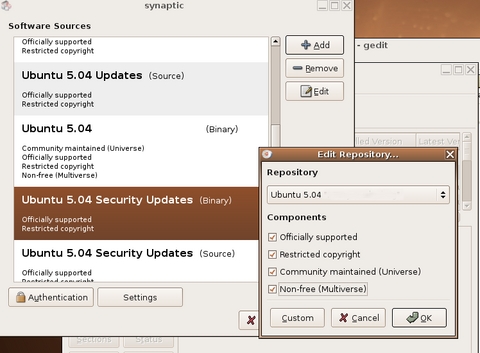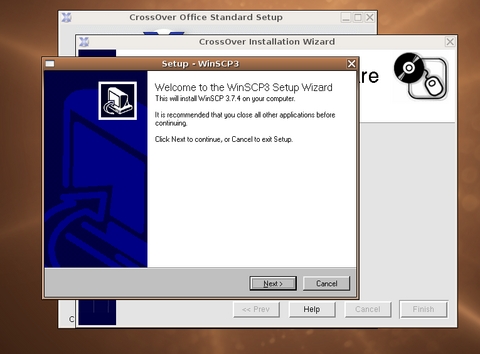Linux in Government: Linux Desktop Reviews, Part 6 - Ubuntu
In case you have not followed this series of articles on the Linux desktop (see Resources for Parts 1-5), we have been discussing the suitability of different distributions for enterprise use. So far, we have covered the Xandros Business Edition, Novell's Linux Desktop, Red Hat's Enterprise Desktop, Sun's Java Desktop System and Linspire. We evaluated those claiming to be ready for enterprise deployment against a set of modified criteria originating from Bernard Golden's Succeeding with Open Source and the Open Source Maturity Model. Specifically, we asked the following questions:
What kind of support organization does the desktop distribution have related to users? If a user runs into a problem, can she or he contact someone for help? How, over the phone or by e-mail? How big is the desktop distribution's support organization? Does the company out-source its support?
Does the desktop distribution have a professional services organization? If someone wants to buy a large number of desktops, how would the desktop distribution handle a big order?
Does the desktop distribution offers documentation for the user>? How about technical documentation; is there anything for the administrator?
What kind of solution-provider ecosystem exists? Does the desktop distribution have resellers? How robust is that reseller organization?
What is the desktop distribution's server strategy? Does the company provide back office functionality and identity management?
What tools exist for rolling out and managing the desktops?
Does the company offer on-site training?
How can administrators and help-desk people learn to provide desk-side support in their own companies? Does curriculum exist?
In addition, we wanted to know if the distribution has an active community of interest. Could users go to a forum or a mailing list to find answers or workarounds to common problems?
The first four articles in the series dealt with organizations that claimed they had a place in large enterprises, including governments, global telephone companies, manufacturers, health care companies and colleges, universities and schools. If their claims are valid, a CIO then could look at our criteria and evaluate the distribution's suitability for his or her company's needs.
Last week we covered Michael Robertson's Linspire Linux distribution. We said emphatically that Linspire did not claim enterprise suitability. So, we stressed the need for an organization to use an on-site Linux system administrator if it wanted to deploy that distribution in the enterprise.
This week, I turned my attention to Ubuntu. Ubuntu software also does not claim to be suitable for big government or big enterprise needs, but it does claim to be a desktop suitable for use in numerous contexts. In the United States, a vicious vendor lobby would attack Ubuntu and establish a bias against it. CIOs would avoid the use of Ubuntu, out of an unwillingness to go beyond initial impressions even though the software merits attention.
Although such a bias often proves unfair, CIOs of American organizations have proven to be more cautious about using open-source software than are their counterparts in other parts of the world. The scope of CIOs in US Federal government also is limited by procurement protocols as well as by Microsoft's Windows lobbyists.
For the rest of the world's governments as well as for schools, emerging businesses and the established Linux user population, Ubuntu recaptures the excitement of open-source innovation. It provides a remarkably stable environment, and it takes from the best of open source and works for new users as well as for veterans.
While other distributions can cost upwards of $250 for a single desktop, Ubuntu comes free of charge. The company even mails copies to people without asking for shipping and handling reimbursements. One might ask, then, "what's the gimmick?"
If a reader asks, "what's the gimmick?", that question might be proof that he or she lives in an enculturated world, where everyone seems to have a gimmick. History has shown us, however, rare cases of individuals who discovered that giving provided a greater reward than did accumulating. As for Ubuntu, the Ubuntu Linux Web site provides a clue to it motivations:
"Ubuntu" is an ancient African word meaning "humanity to others". Ubuntu also means "I am what I am because of who we all are". The Ubuntu Linux distribution brings the spirit of Ubuntu to the software world.
You should visit the distribution's Web site in order to learn more about Ubuntu's philosophy. If you do not, though, you still should know that:
Ubuntu is suitable for both desktop and server use. The current Ubuntu release supports Intel x86 (IBM-compatible PC), AMD64 (Hammer) and PowerPC (Apple iBook and Powerbook, G4 and G5) architectures.
Ubuntu includes more than 1,000 pieces of software, starting with the Linux kernel version 2.6 and GNOME 2.10, and covering every standard desktop application from word processing and spreadsheet applications to internet access applications, web server software, email software, programming languages and tools and of course several games.
In less than a year since the initial release, Ubuntu has become the top-ranked Linux distribution by Distrowatch. Considering that the first release of Ubuntu occurred on October 10, 2004, one has to see Ubuntu as one of those rare instant successes.
In the United States, Ubuntu fits what some self-appointed gurus call the hobbyist market. Those of us familiar with Linux find Ubuntu an acceptable, refreshing and long-awaited version of our favorite operating system. It's not a clone of Microsoft Windows, so users do not see fancy splash screens on boot-up. Instead, users see Linux booting up. Users also find a cleverly modified desktop that uses native GNOME icons and toolbars. It fits Linux guys needs and preferences like a glove.
In addition, Ubuntu works in the home market, where it fits in with other operating systems, including Mac and Windows. Experienced Linux users should find that Ubuntu also is a nice fit for laptops, especially older ones. You can bring your laptop home and become part of the home network with wireless or wired connectivity.
If you have a Linux system administrator or a contractor on staff, Ubuntu also works in small- to medium-sized business environments. Municipal governments, schools, government-sponsored agencies, call centers and so on should find Ubuntu to be a suitable platform. This distribution provides large repositories of applications for users to download. The developers thoughtfully gave Ubuntu the advantage of having to turn on the repositories.
With Ubuntu, the package manager restricts access to two large repositories, Universe and Multiverse. In Figure 1, you can see that the restricted repositories can be added easily by the administrator. One simply checks the boxes to the left of the Community Maintained and Non-Free selections. Otherwise, the user has a limit on the applications available to him or her.
In Figure 2, you can see a screenshot of the Add/Remove Programs (the Synaptic Package Manager) the user sees if Universe and Multiverse have not become part of the users choices.
Overall, the restrictions on a user's ability to download programs gives more control to the system administrator.
For users who install and configure their own Ubuntu workstations, they can access configuration tools by setting up the administrator's password. This provides a compromise for the consumer market and the enterprise.
Now, let's continue our discussion of where Ubuntu fits. In addition to the markets discussed above, Ubuntu fits enterprises in emerging nations around the globe. The global market should have less of a knee-jerk reaction to the African name of the distribution than some Americans might have.
Eventually, Ubuntu should appeal to the market segment beyond the innovator/early adopter class we discussed in Part 5 (see Resources) and also appeal to mainstream users in the US. If a company called Yahoo can gain acceptance in the starched-shirt world of Wall Street, Ubuntu likewise can become acceptable to a vast number of users looking for a fun Linux distribution.
A friend suggested Ubuntu to me several months ago at a Linux users group (LUG) meeting. I did not take advantage of the opportunity to try the distribution at that time. However, I did listen to my friend's description of Ubuntu, and based on his enthusiastic manner of speaking, I later downloaded and tried it.
The Ubuntu distribution uses Debian as its base, as does Xandros and Linspire. Debian-based distributions have not impressed me in the past. However, Ubuntu combines the stability of Debian with the leading-edge features of RPM-based distributions such as JDS, Red Hat and SUSE. Therefore, I see Ubuntu as the best of both worlds.
I put the distribution through some tough tests and found that I had to do less customizing with this desktop than any of the others I have tested. Figure 3 is a screenshot of CrossOver Office 4.2 installing a Win32 application I find useful.
The installation of CrossOver Office went smoothly. I installed it from the command line with a simple dpkg -i command, after which the Crossover menu came up without a problem.
Although I have access to any pricey distribution I want, I have started using Ubuntu as my standard desktop. I installed Skype and several other programs I use regularly. Overall, this distro performs well.
Part of my work day involves using a Linux desktop as a window manager on which I can open multiple terminals and use the command line. Ubuntu allows me to use multiple desktop workspaces correctly. I can switch between virtual workspaces without having to see every application open on the system.
At other times, I use OpenOffice.org's word processor, The GIMP, Evolution and Firefox. For all of these, Ubuntu opens applications quickly and has a pleasing look and feel. It fits my needs as writer and author.
As a system administrator, I would deploy and use Ubuntu. Although the enterprise tools I have written about in past articles are not yet available for Ubuntu, they will arrive in the near future. Ubuntu's sponsor, Canonical Ltd., has the necessary funding and a history of succeeding quickly and efficiently.
I anticipate that Ubuntu will become the mainstream Linux distribution globally. As the saying goes, though, only time will tell. However, if you do your due diligence on the company, the sponsor, the spirit of innovation and success of the Ubuntu people, you probably will come to the same conclusion. All the elements have gone into play for rapid success. As they say in my part of the country, this dog can hunt. In addition, it can point and win a show or two if need be.
"Linux in Government: Linux Desktop Reviews, Part 5 - Linspire"
"Linux in Government: Linux Desktop Reviews, Part 4 - JDS"
"Linux in Government: Linux Desktop Reviews, Part 3 - Red Hat Enterprise Linux"
"Linux in Government: Linux Desktop Reviews, Part 2 - Novell Linux Desktop"
"Linux in Government: Linux Desktop Reviews, Part 1 - Xandros Business Edition"
Tom Adelstein works as an Analyst with Hiser+Adelstein, headquartered in New York City. He's the co-author of the book Exploring the JDS Linux Desktop and author of an upcoming book on Linux system administration, to be published by O'Reilly and Associates. Tom has been consulting and writing articles and books about Linux since early 1999.