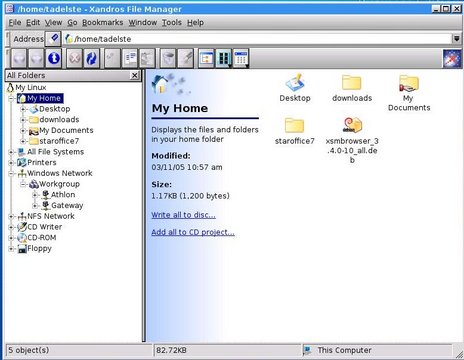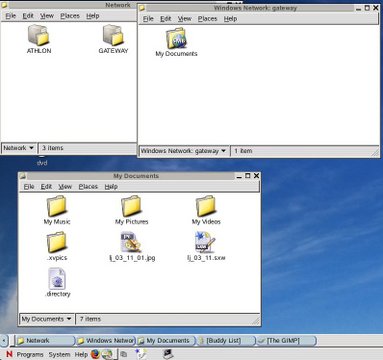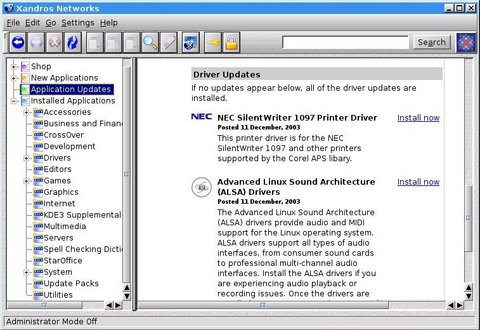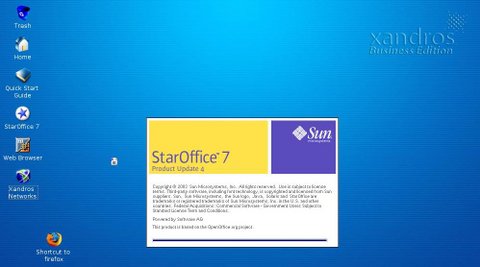Linux in Government: Linux Desktop Reviews, Part 1 - Xandros Business Edition
In a recent article published in Government Computing News, Carlos A. Soto did an excellent job of asking if anyone was "ready for a Windows-free desktop"? In fact, he conveyed a remarkable experience:
Earlier this month, Red Hat Inc. gathered government users, partners and the press together to launch its federal sales division. Though the emphasis was on enterprise server deployments, questions inevitably came around to Linux on the desktop.
One government user was interested in exploring desktop operating system alternatives but worried whether his agency would be able to use the programs its users have grown accustomed to. It's an important question and one not easily answered. But citing the maturity and functionality of open-source productivity applications such as OpenOffice[.org], former General Services Administration CIO Don Heffernan, who was sitting on a panel at the Red Hat event, said Linux was "this close" to being ready for widespread desktop deployment.
Soto's tone throughout the article remained fairly constant, looking for an alternative desktop for his readers. In another excerpt, he writes:
Like the vast majority of government users, we in the GCN Lab do our daily work in Microsoft Windows, specifically Windows XP Professional. But also like many of you, we're always on the lookout for a better client OS. It may be unfair to fault Microsoft for being the No. 1 target of hackers and worm authors, but that's what a near-monopoly brings.
Better security and lower cost of ownership are the primary reasons that companies not named Microsoft tout alternative operating systems. As high-profile options continue to mature, we thought it fitting to test what's out there.
Ultimately, GCN wound up doing what I call the standard reviewer's article. The team installed three different versions of Linux on different machines, plugged them into their network and looked to see how much trouble Linux caused. The GCN team did an outstanding job from its limited perspective. Still, the team did not conduct a pilot.
Last spring, a public relations firm contacted me for assistance in helping them find qualified journalists to review a Linux desktop product. While discussing the tasks involved, the publicist expressed frustration with reviewers in general and especially those that "test" Linux. Even a publication with its own laboratory, such as GCN, lacks the ability to deploy operating systems in a live environment and extract enough experience to inform its readers if a platform or application will play.
Some of the limitations we experienced working with journalists included attempts to install Linux on broken equipment, on old and outdated laptops or into a Windows environment without something such as VMware. Others attempted to dual boot the system on a laptop without partition space. Of course, many reviewers turned the press kits over to their IT departments. The IT people in turn gave opinions that indicated to me that they either didn't try to install the software or had trouble and gave up.
Given my experience with reviewers, I have to give GCN high marks for its work on Linux. Although I agree with some of their conclusions, I do not agree with their final one: "Ultimately, we decided we weren't ready for the long, uphill struggle that migrating to a new desktop OS would entail." GCN mistook a mild bump in the road for a hill.
In that GCN article, Soto wrote, "For three weeks, the GCN Lab put four alternative OSes through their paces: Mac OS X Version 10.3.7, Novell Linux Desktop 9, Red Hat Desktop 4 and Xandros Desktop OS 3. (Red Hat Desktop 4 was a release candidate version when we tested it.)" He also wrote that "we agree with Heffernan that desktop Linux is getting closer to prime time--just not the desktop Linux version he might have suspected."
It came as no surprise to me that GNC liked Xandros because it had more Windows features than the other desktops offer out of the box. So, if you want a product that looks and acts like Windows out of the box, Xandros wins. In fact, Xandros provides you with:
a fairly simple installation with up-to-date hardware detection and configuration
the ability to authenticate against a Windows Primary Domain Controller or Active Directory server
Sun's StarOffice suite, which reads and writes most Microsoft document, spreadsheet and presentation files
drag-and-drop capabilities from desktop to folders, Windows network shares and FTP sites
a file manager similar to Windows explorer, which provides a desktop tool with drag-and-drop burning of music and data CDs, access to Windows and UNIX network shares
Codeweaver's CrossOver Office, which provides the ability to run Microsoft Office, Photoshop, Quicken and Dreamweaver and other Win32 applications on the Xandros desktop
simple updates to programs and the operating system using an update tool called Xandros Networks
If you look at Figure 1, you can see Xandros' highly regarded file manager. In this view, under My Home, you can see a folder called My Documents, which has a symbol similar to ones seen on Windows shared directories. Xandros has automated many functions of Samba, so that Windows-like features appear unique to this distribution. In this instance, I right-clicked the folder called My Documents and chose the sharing option. I then chose share-level security so I could view it from any network browser enabled computer on the network.
In Figure 2, you can see a screenshot from a Novell Linux Desktop accessing the Xandros-shared directory. In the top left window of the NLD desktop, you can see two hosts in the Windows Network directory. The view represents two Linux desktop computers using the SMB or CIFS protocol. Neither machine has Microsoft Windows installed. In fact, the computer called Gateway runs Xandros Business Edition 2.5 on a Gateway 550 (Pentium III 550 MHz processor) with 384MB of PC 100 RAM and a 20 GB IDE hard drive.
Unlike the GCN test, we have chosen to run Xandros on a six-year-old computer. The entire system uses less than 2GB of disk space and performs as well or better than Windows XP Pro on a Pentium IV 2.4 GHz processor with 512MB of DDR RAM. From an enterprise point of view, one would think that maintaining an investment in existing hardware has more value than whether a distribution automated its Windows protocols off-the-shelf.
The GCN team also liked the Xandros Networks feature, which reminds one of Windows Update. By clicking on the Xandros Networks icon, one can check to see if any patches exist for the operating system or applications or if any new hardware drivers have become available. In Figure 3, you can see a view of the activated Xandros Networks showing application updates.
For Windows users, Xandros Networks provides a feeling of comfort. Then again, the major enterprise desktops provide similar functionality: Novell provides Red Carpet, Red Hat provides Red Hat Network and Sun provides Online-Update. Still, the Xandros Networks tool provides significant support to users wanting more than an update service.
In Figure 4, Xandros further differentiates itself from the main enterprise desktops by offering the full suite of Sun's StarOffice7 productivity tools. (Note: The Sun JDS desktop only offers a portion of the StarOffice suite).
Unfortunately, Xandros did not maintain updates for StarOffice7. I went to the Sun Web site, found the latest service pack and then dug around the Internet and found out how to install the update. Although one might laud Xandros for including the extra functionality and features of Sun's productivity suite, the product needs updating periodically. In this case, Xandros missed four updates.
Xandros has many things going for it, including stability and a dedicated development team. Originally called the Corel Desktop, it's a Debian-based Linux distribution and continues to evolve as a stable and well thought out Linux distribution. As with many Linux distributions, the company provides a freely downloadable version.
You also may consider the Xandros desktop to be suitable for use by people wanting a modern and trouble-free Linux system. Xandros uses KDE as its windowing environment instead of GNOME. Fortunately, applications such as Evolution and the GNOME infrastructure are available as updates to the system, as are traditional GTK applications, such as FireFox and The GIMP.
If an organization feels comfortable managing its desktops without help from the vendor, then Xandros has a lot of merit. Unfortunately, the company lacks many features that enterprise users require. For example, enterprise customers want answers to questions such as:
What kind of support organization does Xandros have related to users? If you run into a problem, can you contact someone for help? How, over the phone or by e-mail?
How big is Xandros' support organization? Does the company out-source its support?
Does Xandros have a professional services organization? If someone wants to buy a large number of desktops, how would Xandros handle a big order?
Xandros offers documentation for the user. How about technical documentation, is there anything for the administrator?
What kind of solution-provider ecosystem exists? Does Xandros have resellers? How robust is that reseller organization?
What is Xandros's server strategy? Does the company y provide back office functionality and identity management?
What tools exist for rolling out and managing the desktops?
Does the company offer on-site training?
How can administrators and help-desk people learn to provide desk-side support in their own companies? Does curriculum exist?
These questions need answers. Government users may love the off-the-shelf Windows functionality provided by Xandros. If an organization has to provide its own support and administration, however, perhaps the organization equally is prepared to add Windows functionality itself.
Tom Adelstein lives in Dallas, Texas, with his wife, Yvonne, and works as a Linux and open-source software consultant with Hiser+Adelstein, headquartered in New York City. He's the co-author of the book Exploring the JDS Linux Desktop and author of an upcoming book on Linux system administration, to be published by O'Reilly and Associates. Tom has been writing articles and books about Linux since early 1999.