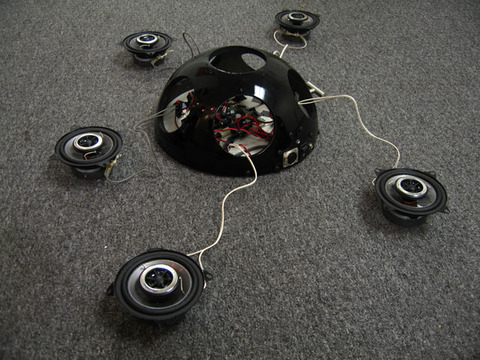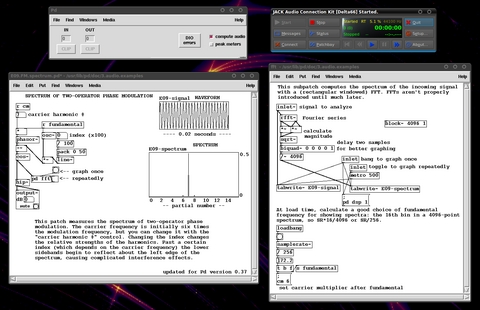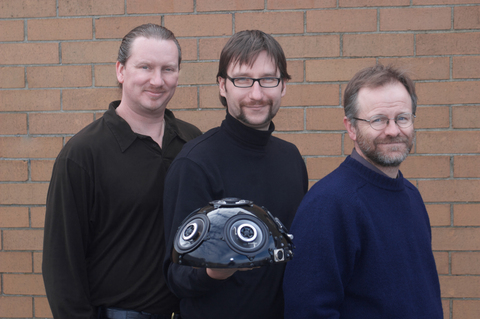Introducing L20rk: the Linux Laptop Orchestra
When I searched Google for “define: orchestra”, I received some interesting responses. The first definition I found says “a musical organization consisting of a group of instrumentalists including string players”, which describes a rock band as well as the Boston Pops. Another defines an orchestra as “an instrumental ensemble, usually fairly large with string, brass, woodwind sections and possibly a percussion section as well”. That one is closer to the popular conception of an orchestra, but my favorite definition is “a group of musicians led by the conductor who accompany the singers”, a clarification sure to ruffle the feathers of many an orchestral instrumentalist.
The definition of a laptop orchestra requires similar flexibility. Modern computers make excellent music machines, whether for common media playback or for the specialized purposes of music composition and audio synthesis. Even inexpensive laptops, notebooks and Netbooks are capable of high-quality real-time synthesis, giving them an apparently limitless variety of sounds. The machine is well described as a meta-instrument, an instrument that subsumes the sound palette of traditional instruments and adds new sonic possibilities of its own. An ensemble of such machines might be described as a meta-orchestra, an orchestra of orchestras or simply a laptop orchestra.
In this article, I combine a project profile, an interview with the team leader and some musings on the significance of the world's first Linux Laptop Orchestra, aka L2Ork (pronounced “lork”). The L2Ork is not the first group of its kind, but it is the first such group based on Linux system and application software. The laptop orchestra has arrived.
Today's laptop performance groups have evolved from aesthetic concepts and performance practices that date from the early days of the personal computer. In the late 1970s, musicians and hackers around San Francisco formed the League Of Automatic Music Composers. The League's many fascinating projects included one of the first “network bands” based on the newly available KIM-1 microcomputer. Eventually, the League disbanded, but members John Bischoff and Tim Perkis formed another network band to perform what they called Hub music. The Hub's performances were successful enough to keep the performing group active for ten years.
In 1985, the arrival of MIDI revolutionized the entire music world. For the first time, music could be composed, performed and recorded with an inexpensive single computer, without the need for instrumentalists and at comparatively little expense. Unfortunately, MIDI has certain drawbacks for networked ensembles, including a relatively slow transmission rate bound to a serial data flow. Nevertheless, ensembles of computers running MIDI software could network within the limitations of the specification, and even The Hub experimented with MIDI connectivity.
By the late 1990s, desktop computers were powerful enough to perform real-time audio synthesis while simultaneously processing MIDI data. At the start of the 21st century, the same measure of raw power could be found in lightweight low-cost portable machines, and the development of OSC (Open Sound Control) removed some of the restrictions imposed by MIDI. Among its virtues, OSC accommodates a much wider variety of data types and requires only common networking hardware, such as Ethernet cabling and connectors, giving it a natural fit to designs for computer-based orchestras.
The OLPC (One Laptop Per Child) Project deserves mention in this context. A wireless LAN of OLPC laptops can be bound to one machine's clock for synchronizing the group, giving any group of OLPC machines the capabilities of a laptop orchestra. However, those capabilities are restricted by the relatively low power of the machine itself.
In spring 2008, the prestigious Computer Music Journal published two papers describing the activities of a laptop orchestra led by Ge Wang and Perry Cook at Princeton University. The descriptions and analyses of the Princeton Laptop Orchestra (aka PLOrk) provided the starting points for subsequent laptop-based orchestras, such as the Stanford Laptop Orchestra (SLOrk), and eventually found their way into the able hands and mind of Ivica Ico Bukvic, a professor of music at Virginia Tech and the founder and current director of the Linux Laptop Orchestra there.
The Princeton Laptop Orchestra defined the form and basic potential of the laptop ensemble, but it relied upon the combination of a powerful open-source programming language (Ge Wang's ChucK) with a powerful closed-source application (Cycling 74's Max/MSP) running on proprietary hardware (Apple PowerBooks and MacBooks). Alas, those closed and proprietary aspects can drive the costs of such an ensemble beyond the budgets of many music departments and other interested organizations. Fortunately, the next logical step was taken by the Linux laptop orchestra. Max/MSP can be replaced by Pd and other free software, the restriction of vendor-specific hardware can be removed by the use of inexpensive commodity machines and input devices, and even the cost of the speaker arrays can be reduced significantly. During our interview, L2Ork leader Ico Bukvic stated that the current cost per seat was about $750 and that the cost included the computer and the speaker system.
The success of the Princeton and Stanford groups inspired Ico Bukvic to form a similar group at Virginia Tech. However, his vision of the laptop orchestra would take the franchise into a new direction. Ico wisely adopted the Princeton group's general design and organization, but his Linux background compelled him to improve the ensemble's affordability and accessibility.
By 2007, Ico had founded the Digital Interactive Sound and Intermedia Studio (DISIS) at Virginia Tech with the intention of “fostering cutting-edge research as well as innovative approaches to interactive multimedia art genre”, to quote from the DISIS Web site. With such an infrastructure in place, Ico concluded that DISIS would be a natural fit for the world's first Linux-based laptop orchestra.
Early in 2009, Ico received an internal grant from the Institute for Society, Culture and Environment at Virginia Tech, in collaboration with his colleague Dr Tom Martin, Associate Professor of Electrical and Computer Engineering. By the spring, the project had acquired greater support from Virginia Tech as well as from external sponsors that include the Sweetwater company, MSI Computer and the Roland Corporation. At that time, the DISIS developed its own design for a hemispherical speaker and began assembling the various other hardware and software components needed for the debut of the Linux Laptop Orchestra in the fall—all told, a fair amount of achievement for a year's work. Since then, the group has expanded to include Dr Eric Standley (Professor of Art) and seven undergraduates.
In December 2009, the Linux Laptop Orchestra made its official world debut in the Squires Studio Theater at Virginia Tech (Figure 1). According to eye-and-ear witnesses, the house was jammed, and the performance was a great success. Critical coverage was positive, and the event even made it to the hallowed pages of Slashdot. Clearly, fame had come to the L2Ork.
Let's take a closer look at L2Ork's physical plant. The orchestra is currently configured for up to 15 players. Each player operates a basic system that includes an MSI Wind Netbook (Figure 2) with a Cakewalk UA-1G USB audio interface, Nintendo Wiimote and Nunchuk controllers, and a custom “hemipod” speaker array. The hemipods are connected to three shared subwoofer systems.
The L2Ork FAQ page notes that the decision to employ the Nintendo controllers resulted from a need to replace the Apple machines. The Princeton group exploits accelerometer hardware built in to the MacBook and PowerBook, but the Wiimote and Nunchuk controllers have proven to be a happy choice. They are well supported by Linux, are sufficiently sensitive for deployment as musical controllers, and their gestural geometry includes a Z-axis. Also, everyone has fun playing with them.
The integrated audio hardware on most laptops is insufficiently powerful for the typical needs of a desktop audio production system, much less for the needs of a member of a laptop orchestra. The L2Ork's Wind Netbooks are connected to the UA-1G, a USB audio interface with stereo I/O supporting sample rates up to 96kHz and bit depth to 24 bits. The unit includes decent analog-to-digital and digital-to-analog converters and provides RCA and optical connections for S/PDIF digital I/O. I was surprised to learn that MIDI is not a feature of the UA-1G, and I suspect that at some future time, the L2Ork crew will want to add MIDI connectivity to their network arsenal.
As you can see in Figure 3, the hemipods are definitely eye-catchers. An amplifier and six speakers are mounted within a hemisphere enclosure for a radiant 6-channel sound dispersal (Figure 4). Each seat in the group has its own pod, and each pod is controlled by its single user. The pods are potentially the most expensive component to the orchestra, but the L2Ork group has published complete directions for users who want to cut costs by building their own arrays.
L2Ork's Netbooks run a mixture of off-the-shelf free software and some custom control programs (also free) written especially for the orchestra. Where the Princeton group deployed the Max/MSP software, the L2Ork group uses its free-software doppelganger, Miller Puckette's Pure Data, more affectionately known as Pd. Both Max/MSP and Pd present a graphic interface to their myriad functions, which include numerous synthesis and audio processing routines. Pd is powerful, easy to learn and extensible by its users. This last aspect is of particular importance when designing interfaces usable by performers who may not be literate in either Pd or Linux itself. Pd accommodates a wide variety of I/O devices (such as the Nintendo controllers), includes functions to provide easy access to network connectivity, and supports OSC and MIDI. A further list of Pd's capabilities is beyond the scope of this article, but it must be said that Pd is a “perfect fit” for the laptop orchestra on a budget. The suggested retail price for the closed-source proprietary Max/MSP is a cool $495, while the total cost of Pd is $0.
Pd's integrated graphic components aren't bad (Figure 5), but they are less than shiny, especially when compared with the program's commercial counterpart. However, thanks to Pd's extensibility, the L2Ork group gets to look at some more sophisticated custom GUI components.
Ico Bukvic is no stranger to programming a useful and attractive GUI. While watching the L2Ork performance videos, I thought I recognized a variant of RTmix, a program he wrote when he taught at the University of Cincinnati. RTmix provides visual and audio cues for performers working with computers. It also can schedule other computer-generated activities and events—a handy tool indeed for the laptop ensemble.
I was curious to know what academic disciplines were represented within the group of players. I could assume the presence of at least some musicians, and I expected a few comp-sci types, but I was surprised to learn that in fall 2009 the group consisted of one music major, three majors in music technology and one representative each from biology, theater arts, engineering and political science.
Players without performance backgrounds may be reluctant to “let go” as they learn how to manipulate sound with the Nintendo controllers. As they progress, they lose their self-consciousness and begin to realize that they are exploring new performance techniques. Enthusiasm takes hold as the players learn how to create predictable (and unpredictable) effects by moving the controllers in defined arcs and to definite points in the gestural space. Given the early stage of the modern laptop orchestra, a standard repertoire of performance techniques is still being researched and cataloged. However, it is a goal of rehearsals to ensure that each member of the group is aware that his or her movements have specific outcomes for the piece being played. In the same manner as a traditional instrumentalist, the L2Orkists learn how to play their instruments with the control of a rehearsed technique. In other words, they're not just waving their arms around. Well, actually they are waving their arms around, but every movement is defined and directed. And, that brings us to the role of the conductor.
In a traditional orchestra, the players are led through the score of the music by the conductor. To the untrained eye, conductors may seem to be doing little more than waving their arms around. In fact, conductors are responsible for many musical functions. They need to know the score in intimate detail, to know its parts for every member in the instrumental groups, and have a working knowledge of each instrument and the ability to instruct players in terms specific to their instruments. Conductors are human mixers, the one component of a group who plays no instrument yet commands them all. Conductors are responsible for timbral and amplitude balances, and the interpretation of an entire work is performed according to their conception of how the piece should sound. Every artist has a unique personal interpretive sensibility; thus, we have a multitude of recorded versions of Beethoven's symphonies.
In the laptop orchestra, the conductor's role subsumes traditional functions and adds new possibilities. With the appropriate software, the computers in the ensemble are perfectly capable of performing without a conductor. In point of fact, they can do without the performer too, but that scenario is not of interest at the moment. As you can see in the videos, the L2Ork behaves like a traditional orchestra—that is, the performers play their instruments under the guidance of the conductor. However, other scenarios easily present themselves, and those other possibilities may be of compelling interest to a composer.
See the Resources for this article for some links to music performed by various laptop orchestras. It doesn't take long to realize that just about any style of music can be written for and performed by a laptop group, although Ico advised me that if the composer wants a screaming lead-guitar solo over a manic heavy-metal bass and drum pattern, that composer would be better off with a rock band than a laptop orchestra. Yes, a laptop ensemble is extremely flexible, but composers still must consider whether it is the appropriate vehicle for their music.
Ico Bukvic's “Citadel” is an excellent example of a piece written specifically for the L2Ork group. It is a beautiful work, and while listening to it, I wondered if it could be played by a traditional group. I concluded that it could be arranged for such a group but that it probably would lose something in the translation. By comparison with some other compositions for laptop groups, Ico's piece is a relatively conservative work, one that was likely intended to give his players a gentle introduction to a piece written in a modern musical idiom. Other recordings show off the less traditional, more experimental possibilities. Of course, it is unnecessary to choose between extremes, and composers for the laptop orchestra have access to a vast palette of sounds and performance techniques that they can bend, fold, staple and mutilate to their hearts' content.
The computer can be used to create new sounds from synthesis primitives (oscillators, envelopes and filters), from recordings of existing sounds (sampling, analysis/resynthesis and granulation) or from mathematical models of the physical characteristics of sounding materials (physical modeling). It can follow a set of instructions that tell it when to do these things, and with the appropriate control software, the machine can decide for itself where, when and what to play during a performance. But, exactly how does someone “play” a computer? The generality of the machine works in favor of multiple solutions to the problem of the performer's interface. The common input devices—keyboard, mouse, joystick, touchpad, tablet, touchscreen—can be used, although typically, they have no tactile sensitivity. MIDI-based solutions include keyboards, guitars, percussion pads and wind controllers, all of which have the advantage of being familiar designs for musicians trained to play traditional instruments. The USB port provides connectivity with pressure-sensitive devices and other sensors whose data streams can be mapped to synthesis parameters and score events. Composers can specify any or all of these devices as needed, or they may design a completely new interface.
Given the protean nature of the instrument and its networking capabilities, computer-based ensembles can take on many forms. The machine can be programmed to function musically as a single instrument or an ensemble of instruments, as a standalone performer or as a member of an ensemble, with or without an operator. These distinctions are not exclusive—a soloist may be accompanied by an ensemble in a concerto-like piece—and the composition of a group is subject to fluid redefinition over a network. Unlike an instrument in a traditional orchestra, the machine needn't have a single permanent identity.
A human instrumentalist performs many related tasks when reading a score or improvising. Ensemble players learn to master their individual parts by attending to technical issues and by responding musically to the dictates of the score. Within the group, there is a further exercise of sensitivities. Each player becomes responsible for the balance of his or her part within the group, and everyone's performance is understood to serve a particular interpretation. Modeling the complexity of the musical and social group dynamics of a performing ensemble presents formidable difficulties, particularly when we want the machine to interact with a musically convincing improvised response to another player's improvisation while following and interpreting the guidance of a conductor (human or otherwise).
Frankly, the musical mind boggles at the possibilities presented by the laptop orchestra. Ico and I joked about creating a game called Orchestra Hero for the group, but why not? In the domain of education, the possible applications of the laptop orchestra could be most attractive, especially as costs rise and budgets shrink. I have no desire to see traditional instruments replaced by computers, but I'd love to see the computer become even more integrated into school music programs at all levels.
I hope you've enjoyed this introduction to the Linux Laptop Orchestra. Of course, you really need to watch and listen to the group in concert, so be sure to check out the videos and other recordings. Check out the whole *Ork scene while you're at it—you'll be watching the cutting edge in action. If you are sufficiently inspired, you even can put together your own Linux laptop orchestra. The plans are freely available, the costs are low, and the software solutions are free and open source. All that's needed is a little do-it-yourself spirit, a little hardware hacking and Linux on the inside.
An Interview with Ivica Ico Bukvic
I spoke with Ico Bukvic on the hard-line and later asked him for a question-and-answer session to clarify some of the points we discussed. I must note that we had a hard time finishing our chats, the subject matter is simply too exciting and provocative.
DP: Are the Netbooks networked with each other or are they standalone units?
IB: Networking is a critical component of the ensemble, as this is something truly unique to the laptop orchestra genre. Hence, all machines are networked at all times, allowing composers to take advantage of this great opportunity to build monitoring tools, coordinate the ensemble and even alter the ensemble's properties in real time, based on performers' actions.
DP: What Linux distribution are you using?
IB: Currently, we are using a modified version of Ubuntu 9.04 and have just begun migrating slowly to 9.10 with the ultimate short-term goal of eventually moving to the 10.04 LTS release.
DP: Are you exploiting the capabilities of the real-time kernel, low latency and JACK?
IB: Absolutely! Our current 9.04 setup runs the 2.26.29-rc6-rt3 real-time kernel, which we compiled in-house. With our upcoming migration to 9.10, we've been testing the one provided by Ubuntu Studio and have been quite pleased by its performance in our tests so far.
DP: Besides Pd, what other application software is used?
IB: Currently, all works written specifically for L2Ork rely upon Pd or our customized version of Pd-extended. As things settle a bit, we are definitely looking forward to incorporating ChucK and SuperCollider, which will enable us also to perform works written for other *Orks, and other DSP software composers may end up utilizing works written specifically for our ensemble.
DP: Is being a musician or programmer helpful/necessary/preferable/required for members of the band?
IB: While having musical background, performance experience, and being proficient with technology certainly helps, this in my opinion is only a fraction of the overall L2Ork experience. If anything, I would argue that L2Ork offers a uniquely level playing field, engaging students regardless of their background and/or current area of study. Perhaps this is one of its greatest creative strengths.
DP: Has L2Ork performed music written for other laptop ensembles?
IB: Not yet, mainly because we have been so busy exploring our own aesthetic identity that we've simply had no time to do so. This is, however, definitely on top of our to-do list, and I am hoping we will be performing other *Ork repertoire before the end of this year.
DP: What notable new possibilities present themselves to the composer writing for a laptop orchestra?
IB: I think L2Ork's versatility is at this point probably more limited by our imagination than its infrastructure, and I suspect this will remain true for some time to come. After all, at the heart of L2Ork infrastructure is a laptop, which by its very nature can take on so many different roles. This is something I find to be tremendously exciting, and this is what attracted me to the laptop orchestra concept in the first place.
Imagine having an ensemble where each performer's action, apart from producing sound, also alters someone else's instrument. What if these interdependencies were evolving, changing over time in a way one could not even begin to fathom, cascading complexities that may arise from such treatment of a musical material. Or, what about having a group of L2Orkists not making sound collaboratively sculpt a 3-D sculpture whose shape is also affected by the sound produced by the rest of the ensemble and whose resulting properties somehow feed back into other domains, affecting instruments, lighting, or theatre, or something else. On a more conservative side, just having full awareness of what everyone else is doing within the ensemble can be used in all kinds of cool and experimental ways to shape a piece's structure and consequently its drama. For instance, a composer may request that a certain group of performers maintain a certain amount of activity, which is generated by averaging actions from everyone within that group. As material becomes more abstract, this quickly becomes an invaluable tool to monitor the overall output. And the list goes on as far as one's imagination can muster.
DP: What notable challenges—administrative, technical, musical, personal—have you encountered while directing L2Ork?
IB: Let's just say that working with L2Ork is as trying as it is exciting. I think to be able to truly attain understanding of and control over L2Ork, one has to be comfortable with juggling many different roles: being an engineer, computer scientist, user-interface designer, composer, performer and so on. Often, these roles tend to overlap, and I found this to be particularly exhausting.
Last semester must have been one of the busiest semesters I've had since I joined Virginia Tech, if not in my entire academic career. I probably would never have bothered if I did not think that the potential benefits weren't worth it. In this respect, I feel L2Ork did not disappoint.
DP: What are some of your long-range goals for L2Ork?
IB: I am not sure if we have any big long-term plans, in part because we are still so overwhelmed with the existing possibilities that we've had little time to think five or ten years ahead. Another consideration is the pace at which technology changes. Who knows, perhaps in five years the entire ensemble will have technology embedded in their clothing.
Near-term, however, my focus is on growth both in numbers and in repertoire, touring and strengthening ties with our peer *Ork ensembles, encouraging Linux community participation, forming new Linux-based *Orks and, of course, ensuring that we have adequate support to ensure the initiative's long-term well being.
DP: Anything or anyone else you'd like to mention?
IB: I would like to hereby extend my deepest gratitude to those who have made L2Ork possible. This includes the entire Linux community and particularly the members of the Linuxaudio.org community, our stakeholders, sponsors, fans and supporters, as well as all the students for their efforts and dedication and for having been brave enough to invest their time into something so experimental.
Resources
DISIS, Home to Ico Bukvic's Digital Interactive Sound and Intermedia Studio: disis.music.vt.edu/main
The L2Ork home, the main site for information regarding the L2Ork Project. Links to recordings, performance schedules, history and FAQ: l2ork.music.vt.edu/main
The L2Ork YouTube site. Connects to a rehearsal video and an in-depth series of instructional videos for building the hemipods and other L2Ork hardware components: www.youtube.com/user/VTDISIS
The League Of Automated Music Composers, an excellent history, complete with images and recordings (highly recommended): crossfade.walkerart.org/brownbischoff
One Laptop Per Child (OLPC): laptop.org/en
Princeton Laptop Orchestra: plork.cs.princeton.edu
Pure Data (Pd), an excellent introduction to the awesome capabilities of Pd (highly recommended): puredata.info
Slashdot on L2Ork: entertainment.slashdot.org/story/09/12/03/2018253/Introducing-L2Ork-Worlds-First-Linux-Laptop-Orchestra
Stanford Laptop Orchestra: slork.stanford.edu
Dave Phillips has been using Linux for sound and music since 1995. He is one of the original founders of the Linux Audio Developers/Users groups and has been the maintainer of linux-sound.org for more than ten years. He is the author of The Book Of Linux Music & Sound and has written many sound-related articles for various Linux publications. His other activities include playing in a blues band, reading Latin literature, playing with his shar-pei Maximus and spending time with his beloved Ivy. You can hear Dave's music at linux-sound.org/ardour-music.html.