Using gphoto2 to Automate Taking Pictures
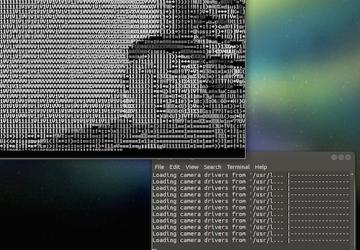
Introducing an app that allows DSLR cameras to function as an image or video capture device in Linux.
With my obsession—er, I mean hobby—regarding BirdCam, I've explored a great number of camera options. Whether that means trying to get Raspberry Pi cameras to focus for a macro shot of a feeder or adjusting depth of field to blur out the neighbor's shed, I've fiddled with just about every webcam setting there is. Unfortunately, when it comes to lens options, nothing beats a DSLR for quality. Thankfully, there's an app for that.
The gphoto2 suite of drivers and apps allows a huge list of DSLR cameras to function as image or video capture devices inside Linux. There's a compatibility list at the gphoto site, and even if your camera isn't listed, it's likely you'll be able to use it in some manner. For example, my Nikon Coolpix P610 isn't officially supported, but I'm able to get some images from it regardless. In fact, it even supports previewing a photo in ASCII art. That might not be a useful feature, but I found it incredibly fun to play with.
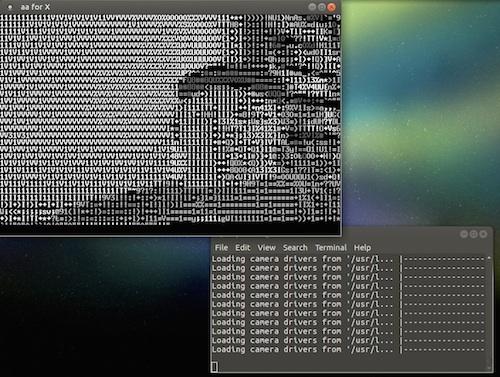
In all reality, if you want to automate taking pictures while using a real DSLR camera, gphoto2 is probably the tool you want. Whether it's a short-term setup on a tripod or a future super-high-def BirdCam (send me a link!), be sure to check it out. And if I can get my wife to loan me her Canon DSLR with the 50mm prime lens, BirdCam might rise to a whole new level!










