Stream and Share Your Media with PlexWeb
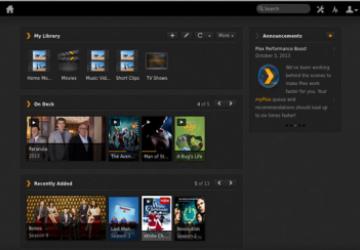
Plex is one of those applications I tend to write about a lot. It's not because I get any sort of kickback or even a discount, but rather it's just an incredible system that keeps getting better. For this piece, I want to talk about PlexWeb, which functions much like the Android app I've mentioned before, but works completely inside a Web browser—almost any Web browser, on any operating system.
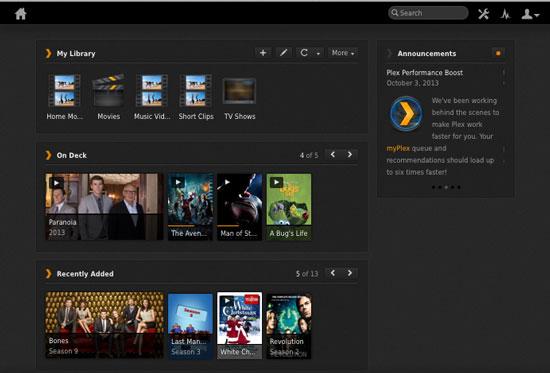
You can access PlexWeb by surfing to https://my.plexapp.com and logging in with your free account. (If you have a static IP at home, you also can connect directly to your home server by bookmarking the URL generated by plexapp.com.) You will be redirected to your home server, and you'll be able to transcode and stream your movies to any computer, anywhere.
I freely admit that I wish Plex was open source. Thankfully, however, its proprietary code does't mean Linux users are excluded. Whether you're using the Plex app on your Android device, installing Plex Home Theater on your Linux machine or even streaming video to your Aunt Edna's Web browser while visiting over the holidays, Plex is an incredible tool that keeps getting better. PlexWeb is free, but if you're interested in experiencing the latest and greatest Plex has to offer, a PlexPass subscription will get you access to features like Cloud Sync before anyone else gets to see them! To get started with Plex, visit the Web site at https://www.plexapp.com.










