Spotlight on Linux: PCLinuxOS 2010
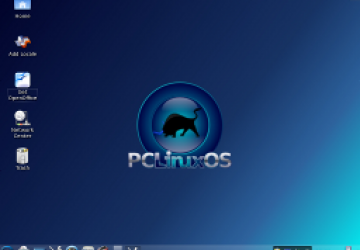
The long anticipated release of PCLinuxOS 2010 finally arrived a few weeks ago and reviews have been overwhelmingly positive. Even with the new crew and new features, it's still very much PCLOS. Easy-to-use, lots of features, and stability are its hallmarks, but this release adds high performance to that list.
By using the BFS, PCLOS is reported to perform faster than ever. BFS is a low latency desktop scheduler designed for high performance. The foundation of this release is Linux 2.6.32.11, Xorg X Server 1.6.5, GCC 4.4.1, and KDE 4.4.2.
Another interesting trait of PCLinuxOS is its use of alternative applications. It comes with the standards, Firefox, GIMP, and OpenOffice.org (in the form of an install script), but it also adds some handy extras that other distros leave to the user to install. But that doesn't mean PCLinuxOS doesn't have a very extensive online software repository. In fact, it's probably one of the most complete of the independent community distributions.
This has actually been a hallmark of PCLOS. Developers are constantly updating the repository and so much so that PCLOS is considered a "rolling release." This means that one shouldn't have to do a complete reinstall each release, although a couple releases required fresh installs over the years. But for the most part, if one keeps their system updated a fresh install isn't required.
Being complete with extra drivers and multimedia support is probably the handiest feature of PCLinuxOS. Many wireless Ethernet and graphic chips work out-of-the-box with PCLOS. In addition, most multimedia files play without further configuration on the part of the user, including online streaming and Flash media.
The live CD boot process hasn't change much, other than less questions to answer to reach the desktop. The network may most likely be enabled at boot. The PCLOS system appearance has received a bit of a face-lift as well as a new mascot. The Mandriva-derived installer hasn't changed much either, still one of the easiest to use.
Also borrowed from Mandriva is their control center. The customized PCLOS Control Center is scaled down a bit from its Mandriva counterpart with a lot of the enterprise-class options removed, but it's the place to go to configure your computer system. From configuring your hardware to setting up a firewall, the PCC is the place to do it. For desktop customization such as window behavior and desktop fonts, the KDE System Settings is the tool.
Perhaps trumping all the technical aspects of this distro is a sense of ownership for its users. PCLinuxOS is one of the best examples of the "community distro." The small band of developers take suggestions and cues from their users very much to heart and even solicit opinions, artwork, and software requests. This is perhaps the key to PCLOS' success. It allows the community to feel not only involved, but important to development. They all can feel as though they contributed at least in some small way.
A few weeks after version 2010 was unleashed, 2010.1 was released with the addition of new drivers and some bug fixes. If you currently have a 2010 install, you can update through the easy-to-use APT front-end Synaptic package management system. Visit pclinuxos.com for more information. Make use of the forum for questions and discussions - or to express your suggestions for the next release.










