Songbird Becomes...Nightingale!

Several years back, Songbird was going to be the newest, coolest, most-awesome music player ever to grace the Linux desktop. Then things happened, as they often do, and Linux support for Songbird was discontinued. I've been searching for a favorite music player for years, and although plenty of really nice software packages exist, I generally fall back to XMMS for playing music—until now.
Nightingale is truly everything I want in a music player. It is simple, yet powerful. The default install makes listening to music an educational experience. In Figure 1 you can see that as my Jonathan Coulton song plays, I automatically see the lyrics, plus instant information on the artist. If that sort of information doesn't interest you, no problem, Nightingale is highly customizable with plugins, and there are dozens and dozens available from its Web site (Figure 2 shows a handful of plugins recommended during the installation process).
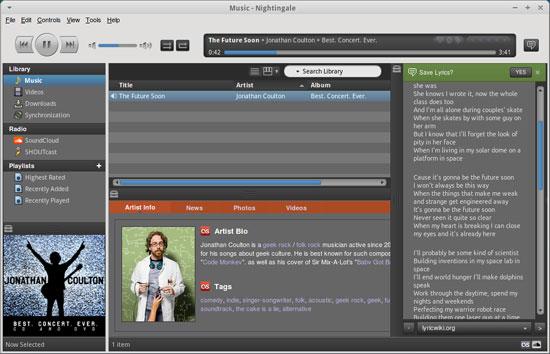
Figure 1. Playing a Song Shows the Lyrics and Artist Info
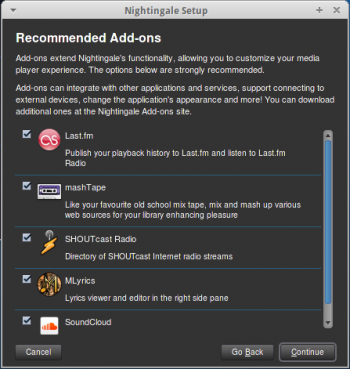
Figure 2. Plugins Recommended during Installation
Every music-playing software package I've tried has disappointed me in one way or another. In my brief relationship with Nightingale, I haven't found a single thing to dislike. The latest version even provides integration into Ubuntu's Unity interface, if that's the desktop environment you prefer. Due to its simple interface, extendible underpinnings, and its continued devotion to the Linux desktop, Nightingale earns this month's Editors' Choice award. Get it for your computer today: https://www.getnightingale.com.










