Pulseway: Systems Management at Your Fingertips

In today's IT world, staying on top of anything and everything related to the most mission-critical applications or machines is increasingly important. With this need in mind, Pulseway provides a product of the same name built to give IT personnel the ability to monitor, manage and automate these very systems and the tasks or applications that they host. Managing an entire computing ecosystem (consisting of both physical and virtual machines) never should be too difficult a task, and Pulseway has proven that to be the case.
I recently was fortunate to have the opportunity to take this product for a spin. It's extremely simple to install and configure, and if you need help, everything is well documented in the User Manual on the company's website.
So, how does it work? First, you need to register an account on the Pulseway website. Two offerings currently are available: a limited free offering and a paid subscription offering. As you might expect, the limited free account limits the numbers of nodes you can manage, and it also restricts users from leveraging additional features and functionality, including an antivirus, backup/disaster recovery and more.
Once registered, you can sign in to the website and even download the mobile application to your phone or tablet—either Android or iOS. The last step is to download and install the monitoring agents to your mission-critical machines.
In my case, I installed the DEB file into an instance of Ubuntu 18.04 LTS. Once installed, the dæmon configuration file was modified to use my account credentials, and as soon as it started, the dashboard on both the website and on my mobile device saw the system, and it immediately began reporting CPU utilization, memory usage and so much more.
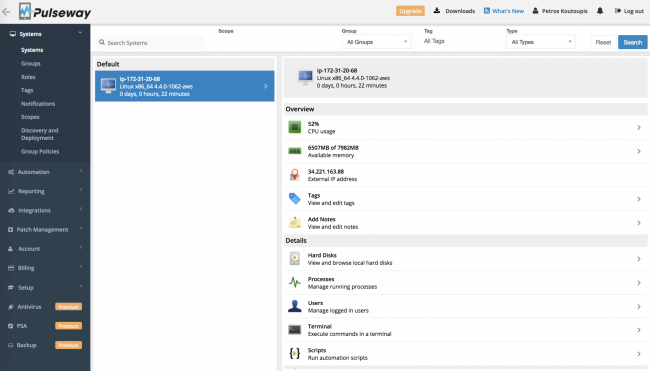
Figure 1. The Pulseway Web User Interface Dashboard
Both the web user interface and the mobile device share the same set of functions, so for the purposes of this review, I'm continuing with the mobile user interface.
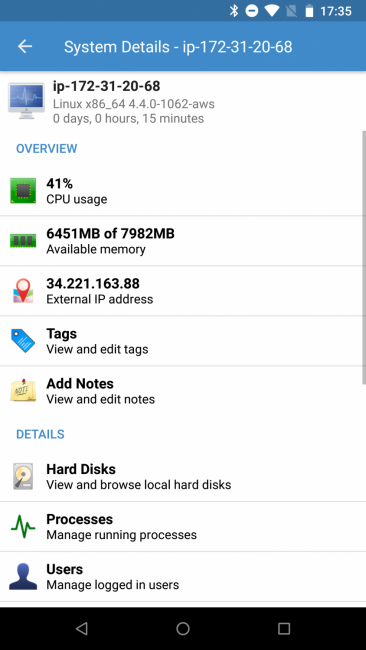
Figure 2. The Pulseway Mobile User Interface Dashboard Summary of a Single System
Here's a rundown of some things you can do with Pulseway:
1) You can monitor historical CPU utilization to see how active or inactive your CPU cores are.
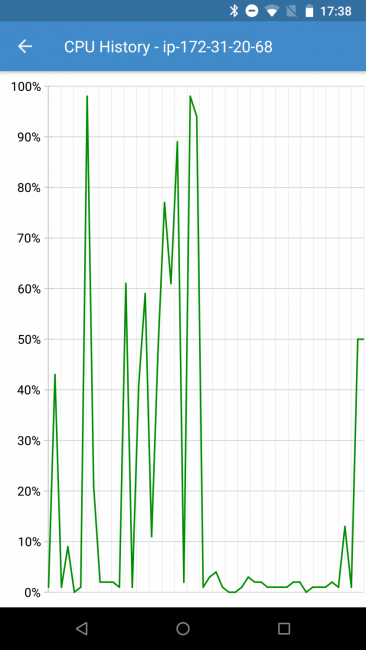
Figure 3. The Pulseway Mobile User Interface System CPU Graph
2) You also easily can monitor or manage running processes. Through the dashboard, you can kill offending PIDs or applications as needed, and you can determine which are occupying more CPU time than others.
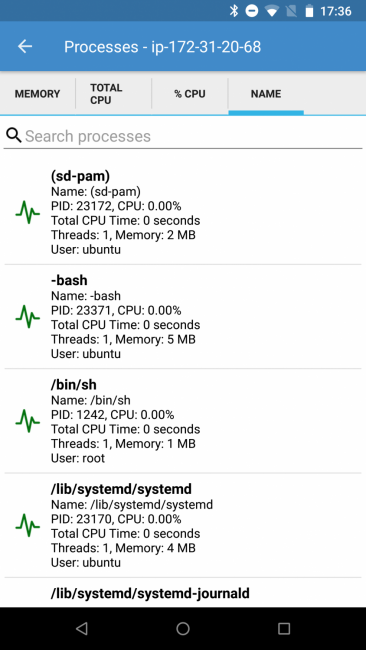
Figure 4. The Pulseway Mobile User Interface System Process Table
3) You can execute shell commands from anywhere.
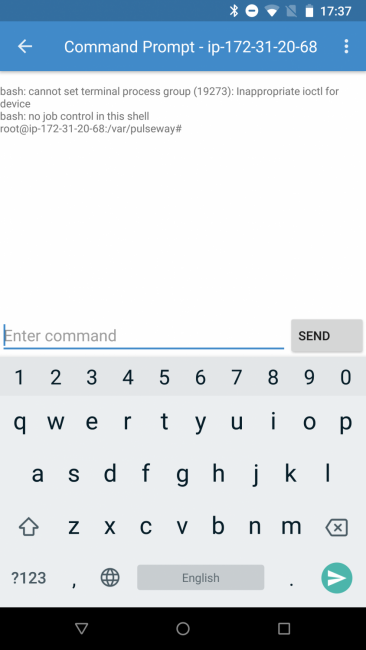
Figure 5. The Pulseway Mobile User Interface System Shell Prompt
4) Reboot or shut down a specific system or systems.
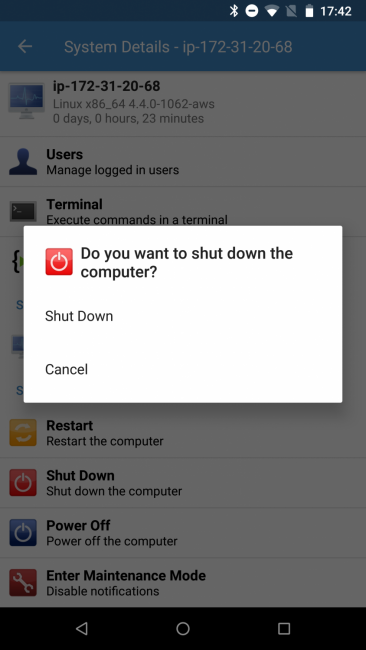
Figure 6. The Pulseway Mobile User Interface System Power Management
5) View reports, run automated tasks and more.
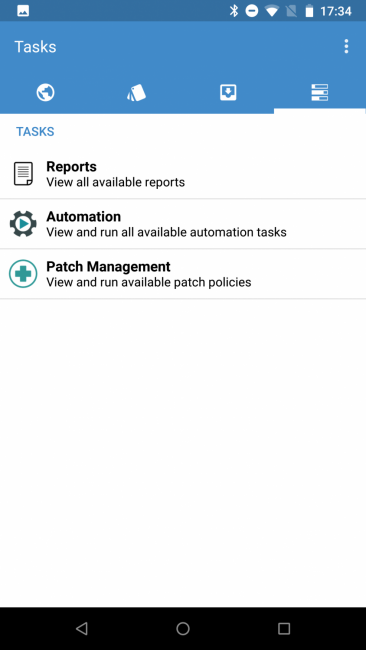
Figure 7. The Pulseway Mobile User Interface Report, Patch and Automation Management.
It doesn't end there. The Pulseway software stack was developed to integrate into other popular products and solutions—for instance, you can receive alerts or notifications from Slack.
Although I didn't have the opportunity to test it, the website boasts Pulseway's ability to monitor Exchange services, to access those monitored machines via remote desktop and more.
Pulseway is a Swiss Army knife of IT management, easily accessed from your fingertips. You don't need to be glued to a physical computer or connected to your employer's network. You can manage everything from a web browser or your mobile device—all you need is internet access.
To learn more, visit https://www.pulseway.com.










