NUT-Nutrition Software

If you're watching your weight, monitoring your health and dietary habits, or simply unconvinced by flashy food labels that don't tell the whole story, this is the project for you. According to the Web site:
I have written open-source free nutrition software, NUT, which records what you eat and analyzes your meals for nutrient levels in terms of the "Daily Value", or DV, which is the standard for food labeling in the US. The program uses the free food composition database from the USDA. This free nutritional analysis software was written for UNIX systems (I use Linux), but it can be compiled on just about any system with a C compiler. (To get a free C compiler, Windows people might look at Cygwin or MinGW, and Mac people might look at xcode.) By experimenting with NUT, you can find the optimal level of the various nutrients and how to implement this with foods available to you. NUT can help reconstruct the lost instruction manual to your care and feeding, because, when the authorities and crackpots disagree on the proper human diet, you can design an experiment using the food composition tables to discover the truth!
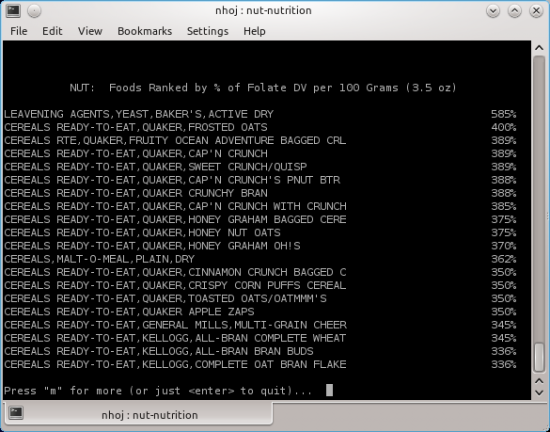
NUT has an extensive database of food statistics, worth the price of admission alone (console version pictured).
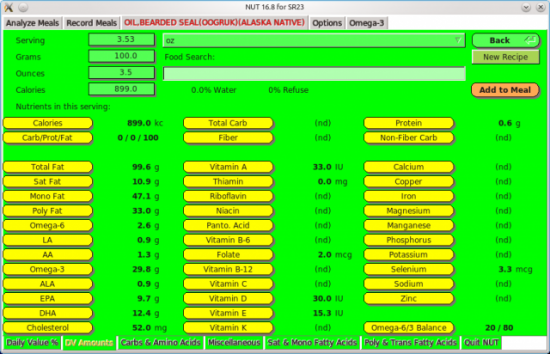
The NUT GUI makes using this program much less tiresome and displays other forms of information simultaneously. Here's the stats for bearded seal oil.
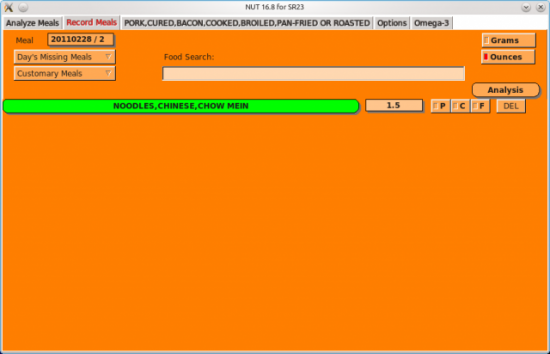
One of the main reasons for using NUT is recording your daily meals and then running detailed analysis against them.
Installation
I'm unsure of other distributions, but binaries are available for Debian and Ubuntu. I run with the usual source option here. Grab the latest source tarball, extract it, and open a terminal in the new folder. At the time of this writing, NUT didn't have an install script, so you'll need to do a number of steps manually. Assuming the /usr/local folders are fine for installation, issue the following commands as root:
# mkdir /usr/local/lib/nut/ # mv raw.data/* /usr/local/lib/nut/ If your distro uses sudo (such as Ubuntu), simply prefix those commands with the sudo command.
Once this step is out of the way, compile the program with:
$ make If the compiling goes well, you should be able to use the console program immediately. Simply enter the command:
$ ./nut This runs the console program, which I look at in the next session. As for the GUI program, that needs to be compiled separately.
Change into the flkt directory by entering:
$ cd fltk And again, enter the command:
$ make I ran into compilation problems when I first tried to compile the fltk component (hence, yesterday I was going to cover only the console program). I'm not sure what I did to get it working, but I think it was downloading fltk 1.3 manually from the fltk Web site, then compiling and installing it separately. If you manage to get it compiled, you can run the GUI program now by entering:
$ ./Nut Note the capital letter above—it's the differentiator between the GUI and command-line programs.
If you'd like quick access to NUT, copy the executables into bin folders. If you're still in the fltk directory, change back into the main directory of the nut folder:
$ cd .. Next, enter these commands as either root or sudo:
# mv nut /usr/local/bin/ # mv nut.1 /usr/local/man/man1/ # mv fltk/Nut /usr/local/bin Now you either can run the command-line version with nut or the GUI with Nut.
Usage
Unfortunately, the long installation instructions haven't left me much room to cover the actual usage of NUT, but thankfully, things are pretty simple to use.
The console version uses a series of number-driven menus to navigate between functions and foods. For instance, option 1 is for recording meals, followed immediately by a prompt for the date, the meal number and, finally, the name of the food.
Entering the name of the food needn't be precise, as NUT's main strength is its database. Long lists of premade choices exist, and each choice has detailed information regarding a food's nutritional value, such as protein, carbohydrates, specific vitamins and so on.
Head back into the main menu, and more options exist, such as an analysis of your meals and food suggestions, trend plotting and so on, but most people will want to look at options 4 and 6. Here you can browse the extensive database, comparing nutritional values of all sorts of food and drink to your heart's content. The entries are extensive—everything from Red Bull to bearded seal meat.
As for the GUI, I'm not 100% sure, but it appears to have more options than the console version, such as reset controls and the ability to control various ratios. Perhaps I missed them in the console version, but either way, there's definitely more on the screen, more of the time. Plus, everything is broken down into tabs, making the whole process more intuitive, saving the user from navigating endless submenus.
All in all, this is a very clever program despite the currently long-winded installation process. Once those issues are ironed out, NUT will be a seriously nifty nutrition program.
Read More: https://nut.sourceforge.net










