Non-Linux FOSS: MenuMeters
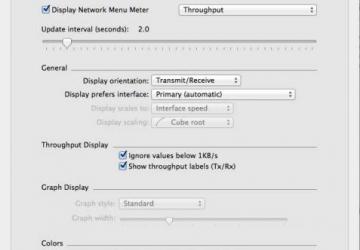
It sounds like a "back in my day" story, but I really do miss the days when laptops had LED activity lights for hard drives and Wi-Fi. Sure, some still have them, but for the most part, the latest trend is to have no way of knowing if your application is pegging the CPU at 100%, or if it just locked up.
The hardware on Apple-branded laptops is amazing. Even if you hate the operating system, the solid aluminum cases are just awesome. Like most other brands of laptops, however, they lack any activity lights. A perfect fix for OS X is the open-source MenuMeters application. It puts all sorts of monitoring ability right in your menu bar. MenuMeters supports CPU activity, network activity and even memory usage. With a wide range of display options, you can customize MenuMeters to be as informative or subtle as you like.

Menu Bar (screenshot from https://ragingmenace.com)

Customizing MenuMeters
MenuMeters is licensed under the GPL and is available to download at https://www.ragingmenace.com.










