Jolicloud: Cloud enabled and not just for netbooks
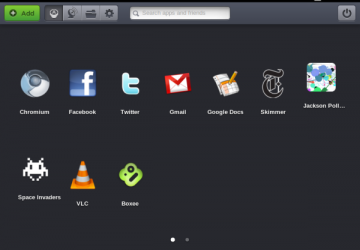
There’s a Linux distribution for every occasion and the main purpose of Jolicloud is to present a web enabled GUI for netbooks and similar devices. I’m going to take a look at a preview release of the forthcoming 1.1 version. Under the hood, it’s based on the Ubuntu long term service release (10.04), and the front end is handled by a combination of the Chromium web browser and a full screen user interface that eschews overlapping windows.
Netbooks are the obvious target of this distribution, and by default, it’s setup as a browser for website and cloud based applications. However, it’s easy to expand, and I think this could be a distribution with a lot of uses. It’s possible to add applications, and it can also be installed on any hardware that standard Ubuntu can including desktop PCs. Even better, as well as focussing on convenience, it’s easy to use, meaning that it might be a good platform for people who aren’t very good at using computers.
So, what does Jolicloud offer once it’s up and running?
Following an install procedure that reveals the Ubuntu roots of the distro, the first screen that you will see is the home screen, with a set of large icons for launching the installed applications. Bear in mind, on Jolicloud, an application might not be software as such, but rather, a service that you access through the browser such as social networking site. The default set of applications are: the Chromium web browser, Facebook, Twitter, Gmail, Google Docs, Skimmer and a couple of games. There is a also an application built into the status bar called Social Stream that collates the output of multiple social networking sites.
When launched, an application takes up the full screen, apart from a status bar, and most people will find this arrangement superior to overlapping windows, given the type of device that this distribution is targeting. The aforementioned statusbar contains some smaller icons for getting you back to home screen, accessing the settings and accessing files on the local storage or a flash drive.
Clicking on the Chromium icon launches the browser as expected. If you’ve used this browser before, you’ll recall that its interface is, fittingly given the target hardware, rather compact, lacking a pull-down menu. The other default icons are effectively bookmarks for the web browser. There’s also a configuration icon, and from here, you can access some more technical, expert level settings and tools.
Adding applications to Jolicloud is a breeze as it makes use of the built in “application store" style package manger. The applications are a combination of actual software applications and links to online services.
Adding applications.
As a test, I added the VLC media player, apparently the most popular optional package, and this point, a shortcoming of Jolicloud became apparent. Unfortunately, VLC is the standard desktop version with a moveable main window and it doesn’t fit in with the rest of the Jolicloud experience. This highlights an uphill battle that Jolicloud faces: to maintain the slick user interface experience, it needs standard Linux applications that have been customised especially for it or web applications.
On the media playback front, a better idea is to use the media player that is located in the “legacy applications” option that is hidden away in the configuration options screen. This is a customised version of Totem and works perfectly well. The devs should make it more prominent in my opinion. If you need a lot more power in terms of media playback, you might be better off looking at one of the dedicated media distributions such as MythTV, XBMC or GeeXbox
Conclusion
Seasoned professionals will appreciate the convenience of the Jolicloud interface and non experts will enjoy its simplicity. It’s a netbook distribution, but it I feel that it could also be used as the basis for an easy to use setup for beginners. How ideal Jolicloud is depends on your intended application and whether it can be realised as a web based application or within the built in capabilities. If you can tolerate leaving the standard interface, you shouldn’t find yourself ever getting really stuck for an application, thanks to the generous library of installable standard Linux applications.
Jolicloud is a class act with a large number of possible applications.
The Jolicloud website










