Introducing the Alarmy Android App

Shawn takes a quick look at "The World's Most Annoying Alarm Clock App".
I realized a while back that I've started setting my alarm an hour early so I can snooze over and over before waking up. Intellectually, I know that's silly, but there's just something fulfilling about hitting snooze and snuggling back into bed. But since I end up losing an hour of good sleep, I decided I needed a change. Change is hard, and so I opted for an app to help me. Meet Alarmy.
Alarmy is an Android app that calls itself "The World's Most Annoying Alarm Clock App", and after using it, I think I agree. Like other apps designed to make you actually wake up before snoozing, Alarmy supports things like math problems that must be solved or violently shaking your phone in order to turn off the alarm. But Alarmy doesn't stop there. The most popular (and heinous) mode has you register a place in your home that must be visited and photographed in order to stop the alarm.
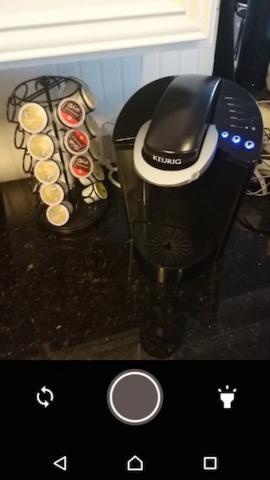
When you're fully awake, it's easy to figure out what sort of place makes the most sense to register. The Alarmy folks recommend the bathroom sink, but I personally recommend the coffee pot. If I trot out to the kitchen, and take a photo of the coffee pot, you can bet I'm also going to make a cup of coffee while I'm there. It's just too tempting. I'll probably visit the bathroom while my Keurig brews a cup, but by that point, I'm awake and craving coffee, so I'm unlikely to go back to bed.
Is it cruel? Yes. Does it work? Absolutely. Alarmy is free and offers ad-elimination for a small fee. Ads usually don't bother me in an app like this, but if I like an app, I usually pay for it anyway to support the developer—in this case, the sadistic, cruel developer! Check out Alarmy at the Google Play Store.










