Hodge Podge

For every article, I try to write something that is interesting, entertaining, educational and fun. Sometimes I even succeed. Many other times I have some things I'd like to talk about, but there's not enough of it to fill the space. This time, I decided a disjointed hodge podge would be the theme. So let's just have a virtual nerdy talk about stuff, shall we?
My Little Cloud Puff
It's really nice to have a server on the internet that is online even when you're not. Even with my two business-class internet connections (one cable modem and one DSL), the reliability of my connection is shoddy at best. The thing is, I don't really need very much in a server. I mainly use them for hosting files I want to access when out and about, or to test services, and so on. It used to be prohibitively expensive to purchase a dedicated server. Thanks to VPS options though, it's actually really cheap to get full-blown internet servers that have a dedicated public IP address. In order to get the best deal, however, it's important to think about what you need and then shop around.
For example, I like to have a server I can use as a VPN. There are affordable services, like Private Internet Access, which I do use for $40/year, but if you want your own VPN to protect your data, a VPS is perfect. The thing is, you need a specific type of VPS. It doesn't take much CPU, RAM or storage to run a VPN, but limited bandwidth on low-end servers really can be a showstopper for something like a VPN service. The key is to find a very low-end machine that has unmetered data. It usually doesn't have to be any faster than 100mbps either, because that sort of speed is still more than enough for browsing the web. (That said, it's hard to find a VPS with less than 1gbps speed.)
I'm not endorsing VPSCheap.net as a vendor, since I don't actually use it, but a quick search found this plan (Figure 1). For $20/year, you get a small server with unlimited bandwidth. For a VPN, it's perfect! Plus, with unmetered bandwidth, you can do things like run a BitTorrentSync server and not worry about getting your VPS shut off. The only downside with unmetered bandwidth is that it usually comes as a trade-off with memory, CPU and storage space/speed.
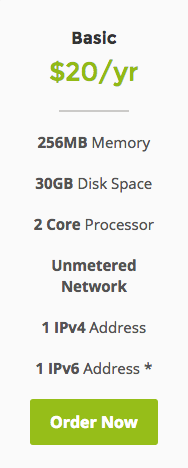
Figure 1. Although $20 is a significant amount of money, for a year, it's pretty reasonable!
If you need storage, like for an offsite backup, other VPS plans exist that favor large storage while trading off CPU/RAM. For instance, Bit Accel has 100GB of storage with 256MB of RAM and a shared CPU. It even offers unlimited transfer. It's only $1.99/month (Figure 2) with other plans scaling up and down from there. I don't use this either, so I can't vouch for its reliability.
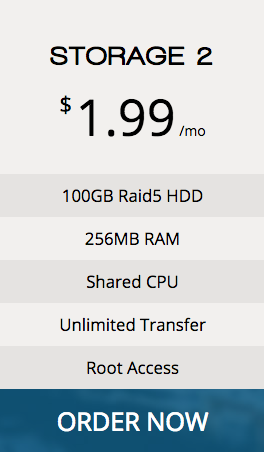
Figure 2. This example is only slightly more expensive than the other VPS, but it has 100GB of storage!
Really, if you're looking for a small server of your own, the best place to look for a deal is LowEndBox It's a very active community sharing links to deals from vendors all over the world. There's not really a database of current deals or the ability to sort based on criteria, but scrolling through a few pages is almost always worth the effort. Plus, the community leaves comments after each posted deal, so you get a feel for what sort of quality the vendors provide. (Most vendors also support Bitcoin payment, so if you truly want to stay anonymous, it's easier than going with places that require credit cards.)
NAS
Through the the years, I've mentioned the various NAS devices I use for my home network. Kyle Rankin recently talked about his foray into ARM-based servers and his NAS system. I've gone between full-blown servers with off-the-shelf distributions installed, to embedded systems with proprietary partitioning (I'm looking at you, Drobo). There are advantages and disadvantages to the various methods and brands, but I would be lying if I said I didn't have a favorite: Synology.
My current Synology NAS is the Synology 1815+ (Figure 3), which probably already is outdated. It has eight 3.5" SATA slots, and I have it populated with eight 6TB Western Digital Red NAS drives. It's configured to use RAID6, so I have 36TB of usable space. Plus, it has a handful of actually useful tools built in. (I use it as a reverse proxy, Transmission BitTorrent client and SickRage for keeping track of my television shows.) The best part about it, however, is that it manages to maintain its integrity automatically with regular system checks, self-installing updates and data scrubbing to keep the RAID system clean. It does those things without needing me to interact, and somehow it manages not to lock up my other servers connected via NFS and Samba. If there was ever a set-it-and-forget-it NAS device, it's the Synology in my basement. Compared to the Qnap, Netgear, Drobo and countless other NAS devices I've used, there's simply no comparison. I can't recommend Synology enough.

Figure 3. Seriously, this is the nicest NAS I've ever used—and I've used many.
If you're set on using something like FreeNAS or a standard Linux distribution and hosting your own files, I should mention that I've always had very, very good luck with software-based RAID on Linux. The best part about software RAID is that it's not tied to a specific piece of RAID hardware. If your computer fails, you can take all the drives out of the broken computer, put them in a new system, and the RAID partition is simple to rebuild. In most cases, it will detect the software RAID partitions and rebuild itself automatically! Seriously, I'd chose Linux software RAID over a hardware-based RAID card any day, especially in a home or small office environment.
Bitcoin
Bitcoin isn't nearly the media sensation it once was, but for some of us, it's still an incredible idea that is just starting to gain traction. I still use Bitcoin often, and I love how fast transactions take place. There have been a few recent advances in how you can use Bitcoin that are worth looking into.
Coinbase is still a very popular online wallet system. It supports buying and selling Bitcoin, and it recently has added support for Ethereum (an alternative cryptocurrency). One of my favorite new features, however, is the integration with PayPal. It's possible to buy and sell Bitcoin instantly using a connected PayPal account. That means rather than waiting for transfers to go back and forth to bank accounts (which takes days, even in our modern world), it's possible to send money via PayPal in a flash. It seems like a silly thing to get excited about, but far more people are comfortable with PayPal than are comfortable with Bitcoin, so having the ability to transfer back and forth is very nice.
Also, I've mentioned it before, but the too-good-to-be-true service offered by Purse is still amazingly reliable. You literally can get 15–20% or more off purchases from Amazon by using Bitcoin instead of paying directly. The system works by having people who can purchase from Amazon, but can't buy Bitcoin (maybe they have Amazon gift cards, or maybe they're from a country where buying Bitcoin is hard), buy items from your wish list in return for Bitcoin. Purse acts as an escrow service, and the entire process is simple. Plus, it works. The shipping often takes a couple extra days as you're waiting for someone to "buy" your offer, but if the item is something you can afford to wait on (such as Christmas gifts), it's a wonderful way to save significant money. And, most of us in the US easily can buy Bitcoin from Coinbase. In fact, Coinbase allows you to store your money as US dollars so the volatility of Bitcoin doesn't burn you while your money is stored there.
Being Big Brother, or Father
I love automation, the IoT, smart houses and quite frankly, data in general. My family has a mix of phones (various iPhones and Androids), and now that my eldest is in college, we're separated by geography as well. Thankfully, we can all keep track of each other with Life 360. If you're creeped out by the idea of your family, and potentially the Life 360 company knowing your every move, I highly recommend you do not install the program. It's a real-time GPS tracker that shares your location with others in your circle. It doesn't have to be a family circle, but that certainly makes the most sense in my case. It also allows two free geo-fenced areas that allow you to get notifications when circle members come and go. For example, we have "Home" and "School" as our two free locations, so whenever the kids and my wife go to school (she's a teacher), I get notifications. When they leave to come home, I get notifications, and I can start dinner. In addition, we like that anyone in the family can look and see where the others are at a glance. Again, we're not concerned about privacy, but if you are, Life 360 might not be for you.

Figure 4. You might find it creepy, but my family loves it (photo from Life 360).
The other issue we're facing with a daughter away at college is how to monitor her car. A couple years ago we purchased "Automatic" devices that plug in to the OBD2 port under the dash of modern vehicles. It syncs with the driver's phone and explains check-engine lights, along with monitoring driving speeds, and makes suggestions for saving fuel and so on. The problem is that with our daughter leaving, it would sync only with her phone, so I wouldn't be able to help her remotely. Thankfully, Automatic has come out with a new product called Automatic Pro (Figure 5). It's fairly pricey at $129, but it has built-in 3G data, built-in GPS, and it works with If This Then That for triggering notifications. Plus, there's no monthly fee. What it means is that when my daughter is driving around campus and inevitably gets a check-engine notification on her 16-year-old Volkswagen Beetle, and she calls me in a panic, I can help her figure out how serious the problem is. Plus, it tracks her car, so if it's stolen, we can help the police find it. And the icing on the cake is that if she's in an accident, the Automatic Pro will call me and the police automatically, even if she's unconscious and even if she doesn't have her phone (it has 3G, remember?). I bought one for each of our vehicles, and I sleep a lot better at night.

Figure 5. It plugs in under the dash, so thieves don't even know they're low-jacked!
Send Me More!
This type of article reminds me of the "Lightning Talks" that were popular at conventions a few years ago. Sometimes it's nice to cover a bunch of interesting things that deserve mention but aren't really complex enough to warrant their own article. If you have cool tech info, or interesting ways Linux is integrated into your life, drop me an email at ljeditor@linuxjournal.com and let me know. If I share with everyone, I'll be sure to give you credit. Besides, sharing awesome ideas is really what the Open Source community is all about. Expanding that beyond code is awesome!










