The Google Giveth
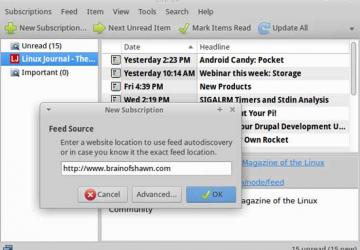
And the Google taketh away. So it is with Google Reader. A while back, Google discontinued its Google Wave product, because it never gained traction as a social-media platform. This surprised approximately zero people. More recently, Google announced it would be closing Google Reader on July 1, 2013. Far more people were surprised, myself included. In this article, I want to explore some options for those left in the lurch.
Those Clouds Look Ominous
I think even more interesting than Google eliminating Google Reader is the collateral damage it's doing to cloud computing in general. Reader is something I've used for years, depended on in fact, to keep up with the Web sites I find interesting. Google Reader is a program I'd happily pay for, but since it's free, I've always just counted my blessings and moved on. Now that it's disappearing, my dependence on free and/or cloud-based services is weighing heavily on me. Today it's Google Reader; will tomorrow be the end of Dropbox? Flickr? Google Mail?
Since Google's announcement regarding the demise of Reader, I've visited SourceForge and Github more frequently than I have in years. I don't like Google being able to affect my day-to-day computing so dramatically on a whim, and so I've been working hard to make myself less dependent on services like Google Reader. This is the first in what I expect might be a series of articles on self-sufficiency in this cloudy new world.
Web Shmeb
The simplest way to avoid losing your cloud-based solutions is to avoid Web-based services altogether. Before the original Web applications like Bloglines and Google Reader came about, people were perfectly happy with standalone RSS readers. Many folks still use a standalone application, and if you tend to browse the Web from the same computer all the time, a standalone application might be the perfect solution.
Liferea is a Linux-native application that does a nice job of managing RSS feeds. Like almost every other RSS application, it syncs with Google Reader, but thankfully, it also syncs with Tiny Tiny RSS (more on Tiny Tiny RSS later). Because it has the ability to sync with a back-end database, Liferea can provide the best of both worlds—namely, a local application for browsing RSS feeds, plus syncing with a common back end for reading on other devices and computers. Liferea has a simple interface, but if you want to burn through your RSS feeds, simple is good (Figure 1).
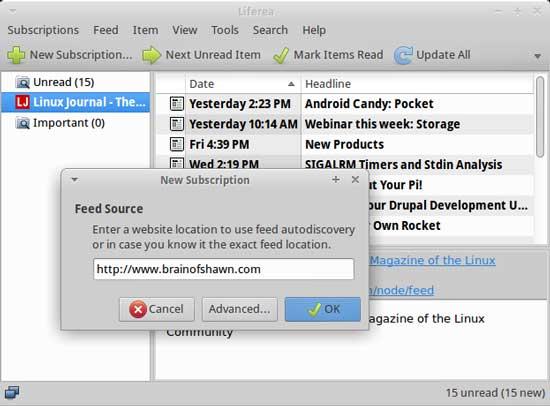
Figure 1. Liferea is simple, but that's not a bad thing.
Tons of other RSS clients work very well under Linux—Akregator, Thunderbird, RSSOwl and many others. I specifically mention Liferea because of its ability to sync with Tiny Tiny RSS, but plenty of perfectly usable RSS readers are available. Check apt-get or your distro's equivalent for "RSS" and you should find several.
Read RSS in Your Browser!
I know it seems like circular logic, but Web browsers can do so much more than browse Web sites. Anyone with a Chromebook can attest to how powerful a browser can be. Firefox has extensions like Sage, Brief or Simple RSS Reader. I could show them all in action, but really, I just recommend going to https://addons.mozilla.org and searching for "RSS". See which ones look appealing, and give them a try!
If you fall on the Google Chrome (or Chromium) side of the fence, there are plenty of Chrome extensions for RSS feed-reading as well. Slick RSS, Feed Reader and several others exist. Google also supplies the RSS Subscription Extension, which allows you to add feeds to your Web-based subscription service directly from the Web site you'd like to add. It recently removed Google Reader as a destination, which makes sense, but other options are available, which leads me to the next possibility.
Third Cloud to the Right
Before I talk about hosting your own solution, I think it's only fair to discuss a few other options available from third parties. Even in light of Google shutting down its much-beloved Reader Application, as long as you keep your eyes wide open, there's nothing wrong with using on-line services—just be ready for them to disappear.
Feedly:
Arguably the most popular "alternative" to Google Reader is Feedly. In a slightly ironic twist, Feedly uses Google Reader as its back-end API for keeping your RSS feeds in sync across devices. Feedly was designed as a front end to Google Reader, but from a user's perspective, it's an alternative. The Feedly folks have announced they will be transitioning users seamlessly from the Google Reader back end to whatever their new platform will be. It's still a testament to how much people (even companies) depend on free services to remain available.
Feedly takes a far more visual approach to RSS feeds, and by default, it presents a magazine-like view of Web stories. (See the Feedly Android client in Figure 2.) Some people really like this, and it seems to be a trend for RSS readers of late. Personally, I find it annoying, but I can see the appeal. Feedly is free, but it soon will be offering a "pro" version that supports off-line browsing.
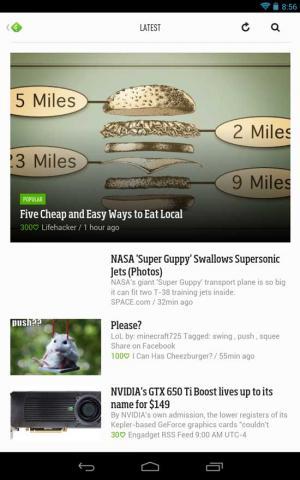
Figure 2. Feedly has many cross-platform clients, plus it works on the Web.
The Old Reader:
If the new flipboard/magazine look offends your very being, another on-line alternative to Reader is The Old Reader. I suspect it's not a coincidence that the interface to The Old Reader looks almost identical to how Google Reader looked in the old days (Figure 3). It appears to be completely free, which I'd normally consider a good thing, but thanks to Google, I'm gun-shy about such things now. Nonetheless, The Old Reader can import your Google Reader feeds, and it functions almost exactly like the Google Reader of old (with at least one major exception, which I discuss later).
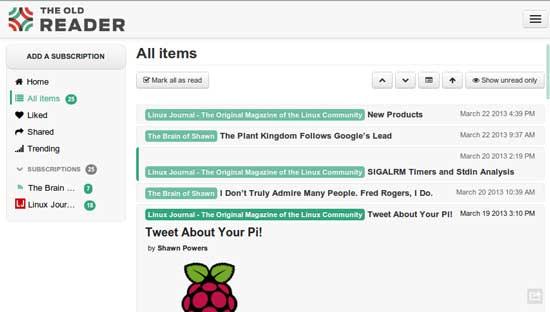
Figure 3. The Old Reader looks like, well, The Old Google Reader!
The Old Reader doesn't import Google Reader subscriptions automatically, but it does allow the import of a subscription file in the format Google provides. Because The Old Reader doesn't use Google Reader as its back end, the demise of the latter shouldn't affect the former. It is possible that the mass exodus of Google Reader users will have an adverse affect on performance, but hopefully that can be overcome.
NewsBlur:
NewsBlur is an interesting contender for "Google Reader Replacement". It is a fully open-source program, but the service provided from https://www.newsblur.com offers a very restricted "free" offering. I want to like NewsBlur, especially based on its open nature, but the free offering is so limited (it limits the number of feeds you can add), it's hard to test it long enough to justify the subscription fee. Like Feedly, NewsBlur offers a more "exciting" interface for browsing your feed (Figure 4). If you prefer that sort of look, NewsBlur is worth checking out. The open-source reality of NewsBlur brings me to the next and final section.
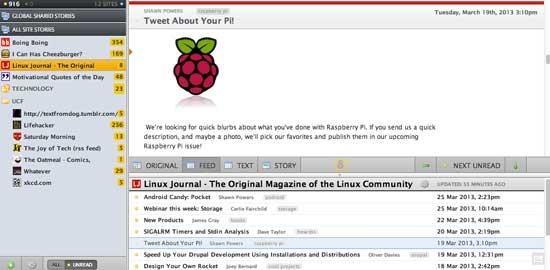
Figure 4. NewsBlur has a great interface, there's no denying it.
Make Your Own Cloud
Although I'm not quite ready to abandon Gmail and host my own e-mail again, I have to admit I've been researching my options ever since the announcement of Google Reader's demise. For my RSS needs, however, I've decided to host my own Web-based RSS reader. Google Reader going away really disrupts my lifestyle, and I want to make sure I'm not setting myself up for failure by choosing another third-party service.
My first attempt at replacing Google Reader was to install my own copy of NewsBlur. It's a little more glitzy than I like, but it's open source. I fired up my Web-hosting service and created a new site for hosting NewsBlur—and then spent hours beating my head against the wall.
Don't get me wrong, NewsBlur is indeed open source. The code is freely available from Github. There are installation instructions, but it's still fairly difficult to install. I understand developers not devoting a ton of time holding people's virtual hands for an end result that would cut directly into their bottom line (NewsBlur is a commercial service after all). Still, if you're thinking you just need a simple LAMP stack, you'll be very surprised.
NewsBlur depends on Django, Celery, RabbitMQ, MongoDB, Pymongo, Fabric, jQuery, PostgreSQL or MySQL, and tons of configuration to get it running. I'm not saying the program is poorly designed. I'm saying that I'm lazy, and installations like WordPress have spoiled me. If you're adventurous enough, installing your own instance of NewsBlur may be very rewarding. I prefer something simpler if I need to maintain it, however. Enter: Tiny Tiny RSS.
Tiny Tiny RSS:
Like the name implies, Tiny Tiny RSS is small. It's a PHP application that requires a back-end MySQL database and nothing else. It literally took less than five minutes for me to install and configure Tiny Tiny RSS on my Web server (Figure 5).
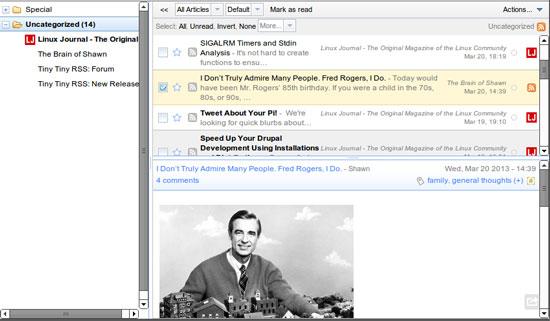
Figure 5. Tiny Tiny RSS is tiny, and it interfaces with plugins and clients alike.
Tiny Tiny RSS reminds me more of a standalone RSS reader like Liferea than a Web-based program, but when you start exploring its plugins and addons, you might wonder why you've been using Google Reader all this time! If you recall at the beginning of this article, I mentioned that Liferea would sync with Tiny Tiny RSS. When you add the fact that it can act as a back end to standalone clients, the availability of an Android application and the countless plugins available, it's easy to fall in love with Tiny Tiny RSS. Even if you end up going with a more glitzy alternative, you owe it to yourself to give Tiny Tiny RSS a try.
Sadly, Nobody Surfs Like Me
I'm doing my best to focus on the positive side effects of Google's decision to close down Google Reader. It's forced me (and many others) to take a serious look at where I'm putting my data, plus it's forced me to think outside my little box. In all my research, however, I still haven't found a way to replicate the obscure Google Reader feature that has been my sole way to browse the Internet for a half decade—the "next unread" bookmarklet. I demonstrated the feature in a Linux Journal Tech Tip years ago: https://www.youtube.com/watch?v=lLGqEsVDPrQ.
Maybe someone will create a Tiny Tiny RSS plugin that does this for me. Maybe it will be the reason I finally learn to program on my own. Nevertheless, this seemingly simple feature is one I can't find anywhere else. If anyone has recommendations on how to replicate that feature, or if there are any Tiny Tiny RSS programmers out there looking for a weekend project, I'd love to hear about it!










