Generating Good Passwords, Part I

Dave starts a new method for generating secure passwords with the help of 1Password.
A while back I shared a script concept that would let you enter a proposed password for an account and evaluate whether it was very good (well, maybe "secure" would be a better word to describe the set of tests to ensure that the proposed password included uppercase, lowercase, a digit and a punctuation symbol to make it more unguessable).
Since then, however, I've really been trying personally to move beyond mnemonic passwords of any sort to those that look more like gobbledygook. You know what I mean—passwords like fRz3li,4qDP? that turn out to be essentially random and, therefore, impossible to crack using any sort of dictionary attack.
Aiding me with this is the terrific password manager 1Password. You can learn more about it here, but the key feature I'm using is a combination of having it securely store my passwords for hundreds of websites and having a simple and straightforward password generator feature (Figure 1).
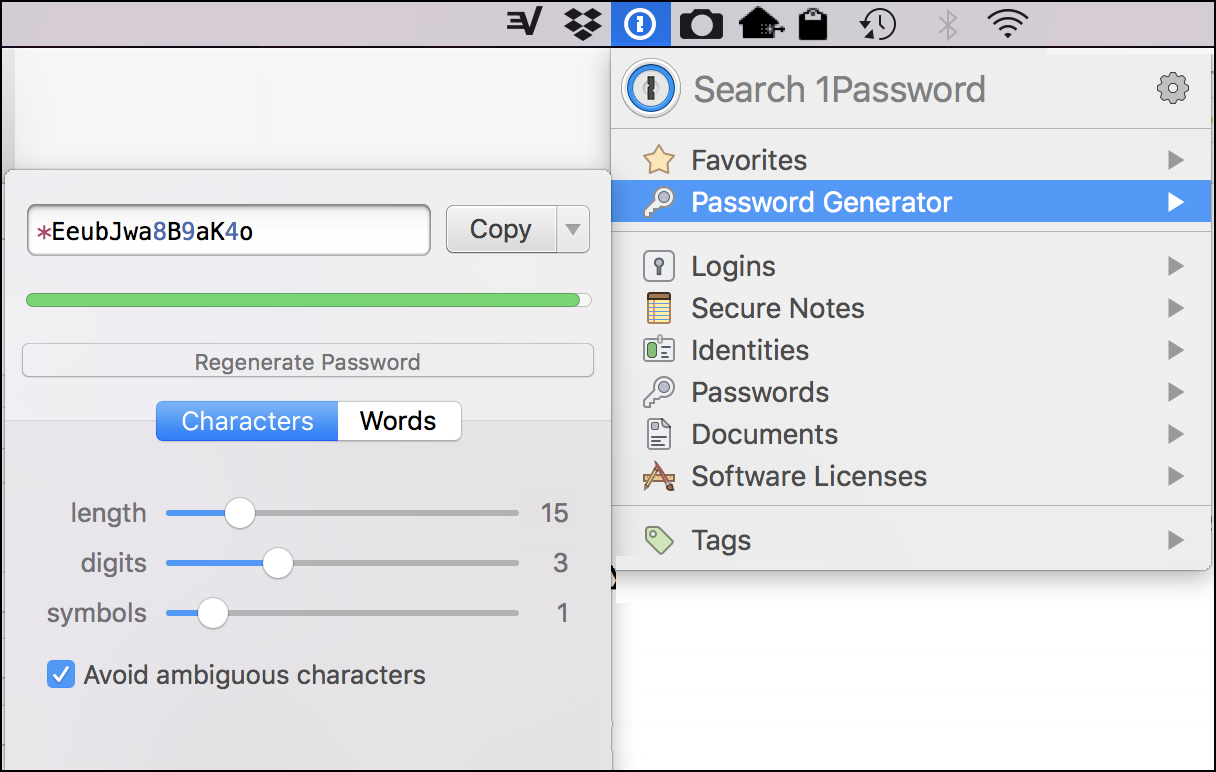
Figure 1. 1Password Password Generation System
If I'm working on the command line, however, why pop out to the program to get
a good password? Instead, a script can do the same thing, particularly if I again
tap into the useful $RANDOM shortcut for generating random numbers.
Generating Secure Passwords
The easiest way to fulfill this task is to have a general-purpose approach to generating a random element from a specific set of possibilities. So, a random uppercase letter might be generated like this:
uppers="ABCDEFGHIJKLMNOPQRSTUVWXYZ"
letter=${uppers:$(( $RANDOM % 26 )):1}
The basic notational convention used here is the super handy Bash shell variable slicing syntax of:
${variable:startpoint:charcount}
To get the first character only of a variable, for example, you can simply reference it as:
${variable:1:1}
That's easy enough. Instead of a fixed reference number, however, I'm using $((
$RANDOM % 26 )) as a way to generate a value between 0–25 that's different each
time.
Add strings that contain all the major character classes you seek and you've got a good start:
lowers="abcdefghijklmnopqrstuvwxyz"
digits="0123456789"
punct="()./?;:[{]}|=+-_*&^%$#@!~" # skip quotes
To get even fancier, there's another notation ${#variable} that returns the
number of characters in a variable, so the following shows that there are 24
characters in that particular string:
$ echo ${#punct}
24
To be maximally flexible, every reference can include that too, allowing me to add or delete specific punctuation marks at will:
${punct:$(( $RANDOM % ${#punct} )):1}
It's starting to look a bit like my cat ran over the keyboard, but that's why I add all the spaces here. Many script writers tend to eschew all those spaces and use shorter variable names, but in my opinion, something like this is definitely harder to read and understand:
${p:$(($RANDOM % ${#p})):1}
In fact, it reminds me of an old programming language called APL where it was generally accepted that it was easier to rewrite code than understand what someone else had done within a program. Yikes.
This solves the challenge of producing a random character in a specific charset, I'll defer the next piece of the script until my next column, at which point I'll show how to build a sequence of these random characters to create a string of the desired length and complexity.










