Fade In Pro
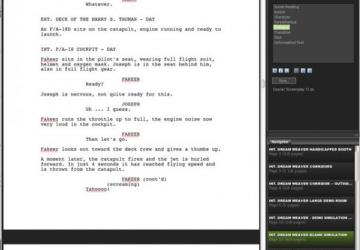
When I switched from Windows to Linux, I found software to replace almost everything I had been doing in Windows. Most of the software I needed was in the repos, although I did pay for a couple commercial programs.
The most difficult program to replace was Final Draft, a commercial program for writing screenplays. Final Draft is available for Windows and Macs, but not for Linux. It also does not run in Wine or CrossOver Office.
I understand that software for writing screenplays is a small niche, but it's not limited only to writers in Hollywood. Any company that prepares videos for training or other purposes would benefit from a program that helps write scripts.
You can write scripts with a word processor, of course. But, the formatting is tricky and goes beyond what you can accomplish just by using styles. A dedicated script-writing tool ensures that all your formatting is correct, and it also can help in other ways.
At first, I was able to get by with Celtx, a free screenplay program that is available for Windows, Mac and Linux. But a nasty bug crept into the Linux version, making it painful to enter character names for dialogue. Although the developer acknowledged the issue two years ago, and several new versions have been released since then, the bug is still there.
A new solution now is available. Fade In Professional Screenwriting Software is a powerful application for writing screenplays, and it includes tools for organizing and navigating the script, as well as tools for managing revisions and rewrites.
Fade In intelligently handles the various formatting elements of a screenplay. You can format the elements manually using key combinations or menus, or you can format everything just by using the Enter and Tab keys. Type a Scene Heading and press Enter, and the next element automatically is formatted as Action. Press Tab to change the formatting to Character, which automatically is followed by Dialogue. Press Tab to change from Dialogue to Parenthetical, which formats properly and inserts the parentheses.
Fade In builds autocomplete lists of your characters and locations. Once you've written a character or location, you can re-enter it with a couple keystrokes.
When it's time to produce a screenplay, Fade In can help by generating standard production reports including scenes, cast, locations and so on. You then can print these reports or save them to HTML or CSV.
Fade In can import and export files in these formats: Final Draft, Formatted Text, Screenplay Markdown, Unformatted Text and XML. It also can import files in Celtx or Rich Text Format and export to PDF and HTML. The Final Draft format is particularly important if you want to sell your script or submit it to certain screenplay-writing contests.
Fade In is not free. According to the Web site, the regular price is $99.95, although at the time of this writing, you can get it for $49.95. Either way, it's much cheaper than $249 for Final Draft. You can download the demo and try it first, then buy it if the software works for you.
There also are versions of Fade In for mobile devices: Android, iPhone and iPad.
You can download the Linux version as a DEB, RPM or tar.gz file in either 32-bit or 64-bit versions.
Check it out at https://www.fadeinpro.com.









