Book Review - Artist's Guide to GIMP, 2nd Edition
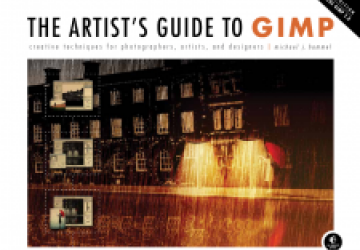
"One picture is worth a thousand words" stated Fred R. Barnard. No quote could be quite as memorable as this nearly hundred year old one when it comes to GIMP. I’ve been using photo editing software first with Jasc’s Paint Shop Pro software in the early-mid 90’s and eventually with GIMP in both Windows and Linux since the late 90’s. Fifteen years spans a wide range of artistic taste when it comes to my use and abuse of image editing software. I first amused myself with basic image editing, stitching and restoring old photographs over the years. But as time progresses, raising children, and the stubbornness of refusing to switch to digital cameras, I find myself spending my time cleaning up family photos via GIMP. Granted, I assume that there are readers here that are looking for an expert's input into this book review, like from someone who uses a Wacom tablet on a daily basis, or can whisk together multiple images in a matter of hours and create a masterpiece. Sadly, I am not such a person. I’m just your average techie, photoholic and amateur GIMP user for nearly 15 years now. But don’t despair, this review is for both of you: the die hard photo bunnies and the parents who just want to make their family photo albums ‘glitter’.
Most of my techie life I’ve been a pauper when it comes to books and learning techniques. As far as photo editing and manipulation, I’ve learned through forums (https://gimpforums.com/, https://www.gimptalk.com/, https://www.gimpchat.com/), tutorials (https://www.gimp.org/tutorials/) and GIMP’s online documentation (https://docs.gimp.org/2.8/en/). Every so often I’ve been lucky to come across secondhand books on amazon.com of outdated GIMP books that show tips and techniques that I haven’t seen before in the above mentioned articles, and I love getting my hands on these. Why? Because most of the time the author may have just as much experience as the people writing the tutorials but has a sort of ‘zen’ way of putting it all together that makes sense to the average reader. There are times when I’ve tried to follow along with the online tutorials when they fail to mention a certain plugin, missed a step and my image looked like a duck when it should have looked like a cloud. This is where GIMP books can come in handy at times, especially ones that walk you through specific things you're looking for. And thus the reason why I have acquired my 2nd GIMP book this year (what can I say? I’m on a GIMP roll). This time it’s “The Artist’s Guide to Gimp’ by Michael J. Hammell (https://www.artistsguidetogimp.com/ https://nostarch.com/gimp2). I know my teachers never told me to judge a book by it’s cover but woah! This thing is stunning! I wanted to clear off my coffee table and make a place for the book. Not just because it’s in full color with step-by-step instructions, but because it’s not printed to standard format (it’s 8”x10”). Granted this book WILL sit out on your bookshelf, that’s for sure. After idly flipping through the book and enjoying those few precious moments of ‘new book smell’ it was time to actually read the book.
From Chapter 1 to about 1.3, as the author states, he covers the basics of GIMP, quick and to the point. If you’re not coming from another photo editing software package or some sort of image background, odds are you're probably going to be lost in translation. Sadly, I know I was, even after all these years. Don’t fret if this is the case, as the tutorials more than make up for explaining what each tool does. However, if you want a more indepth guide on how GIMP works from the nitty gritty I highly recommend starting with Beginning GIMP: From Novice to Professional. 2nd Edition (ISBN: 1-43021-070-2). I can’t tell you how many times I’ve loaned that book out (I believe it’s floating around the office here somewhere now) before this one came out. Once you get through 1.3 however, the tutorials are where the meat and potatoes are. As stated earlier, my background in image manipulation is photo editing, so of course I focused on the photographic effects and photo restoration sections. There were sections in here discussing layer masks that I had never thought to use, and had never seen mentioned before in previous tutorials. In my opinion the chapter on photo restoration is worth the cost of the book alone. However, what really sets the book apart is that Mr. Hammel focuses not only on walking the reader through each step with images but also attempts to fill in useful knowledge along the way such as focusing on layers, layer masks and duplicate layers. An integral theme of any image editing is layers, especially if you want to go back and manipulate a key section later on. I’ve seen many tutorials online that forget to mention this, or don’t mention to duplicate your image prior to modifying it. I don’t want to give away all the tricks in the book, but there are quite a few techniques and tutorials in here that I picked up on that I’ll be using later in the future. Keep in mind, however, if you read the Table of Contents and think “Now why would I want to learn ‘Casting light through windows?’.” Mr. Hammel gives you a tutorial but the techniques you use can be applied to anything. I recently used some of the techniques I learned in this book to add different blinds to an image of our living room, swapping out blinds and colors. Was that tutorial in the book? Nope, but the technique was!
However, there we some things that did throw me off the book; But they weren’t enough to make me put the book down, merely pause, scratch my head and flip past the section. This was the ‘Web Design’ Chapter. Granted the logo section was a great section, and I’ve used some of the techniques to create my business card, but the gel buttons threw me off. The only thing I could think gel buttons would be good for would be android/iphone apps. I felt the same way with the tabs section. Like I stated before though, the tutorials are there for you to use the techniques. Advertising was another one, that’s one I just skipped right over, 3D design? I just didn’t feel it. Maybe someone in advertising could use the techniques.
I felt that Mr. Hammel is very gifted in image manipulation and design. I have a feeling he primarily does his work in manipulating multiple stock images, cleaning up photographs and other such images, but his weakness might be in web design graphics and advertising effects. I honestly wouldn’t hold it against Mr. Hammel for the book though, as what he has presented in this book gives the reader many techniques to branch out on their own and create their own web design and advertising.
All in all I feel this is a brilliant book, I never did get a chance to read the 1st edition of the book, so I can’t base it off of anything but previous amazon.com reviews which seem to rate it pretty high. It’s my opinion that if you are on the fence coming into the GIMP world I would highly recommend this book along with a good copy of ‘Beginning Gimp’ and a handful of Gimp tutorial tabs open to get your started. I’ve already started going back to this book a couple of times in the last few weeks for photo touch up ideas, and I have a feeling they won’t be the last.
I didn’t know this until I went to Mr. Hammel’s website (www.artistsguidetogimp.com) while writing this review, but he has a few more really useful online tutorials that are written just as well as his tutorials in his book. If you want to get a taste for what the book is like, head on over to the website and check it out. He provides a link to his publisher, No Starch Press (https://nostarch.com/gimp2) to purchase the book as well (Buy the print, get the drm-free ebook. DRM-free makes me feel warm and fuzzy).









