Achieving Inbox Zero
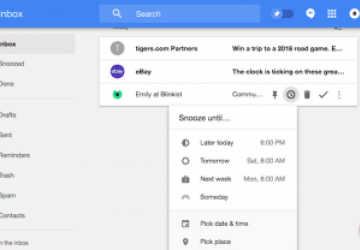
See how Google Inbox helps Shawn reach his quest for "inbox zero".
I've never been able to accomplish "inbox zero" for more than a couple hours. Part of it is due to poor organization on my part, and part of it is due to being too busy. The problem isn't that I get more email than I can handle (although that's probably true, I get a couple hundred messages a day), it's that most messages require a followup that I can't accomplish immediately. I've tried to move items I need to handle later quickly into a to-do list like Wunderlist, but it's an extra step that takes more time, so I just let things pile up in my inbox.
For some reason, I recently decided to try Google Inbox. It's not a new offering from Google, but I think it's matured since I originally tried it years ago. See, Google Inbox allows me to keep inbox zero with minimal effort and zero guilt. Here's the premise:
-
When an email comes in, a quick swipe to the right will archive it. It's not even a click—just a swipe and it's gone.
-
If I need to open it, I can tap it, then click a check box to archive it if I don't need to follow up.
-
Here's the beauty. If I need to follow up on a message, even if it's just something interesting I want to read later at my leisure, I can snooze it. In the screenshot, you can see the options for snoozing, and they work perfectly.
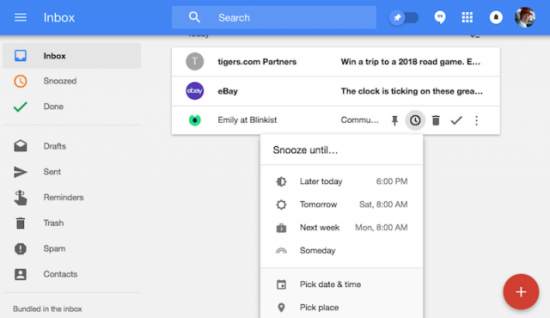
The idea of snoozing email isn't new. I remember using "boomerang" for such a thing a few years ago. But Google Inbox has integrated the snooze and archive features so well that I can clear my inbox completely in moments and not worry that I've forgotten something. In fact, the snooze feature works much better than just leaving stuff in my inbox, because it actually comes back to my attention after the snooze period instead of falling off the end of my inbox.
Again, it's not a new product, but it has revolutionized my life. You can check it out without messing up your regular Gmail inbox by logging in here in a web browser or by downloading the mobile app. You won't regret it!










