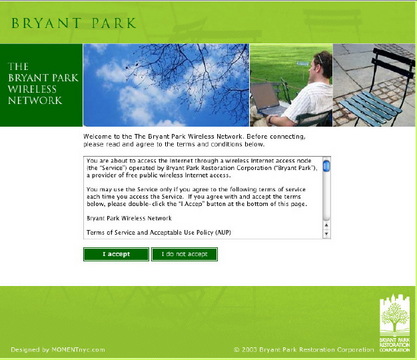Linux Makes Wi-Fi Happen in New York City
Public wireless networks are hacker community outreach. For hackers, it's a way to bring broadband Internet to public spaces. For users in streets and parks, it's a more civilized public life. Unwired from providers, public Wi-Fi makes the Net a gift—a civic grace akin to parks, sidewalks, boulevards and libraries.
In May 2003, when the FCC continued deregulating ownership of what we used to call the “public” air waves, the agency made a big deal about “saving” what was left of “free over-the-air” broadcasting. The Internet, however, needs no deregulation—or regulation—to make it free over the air. All it needs is generous technologists, citizens and civic organizations. That's what we have in New York City today. And, their work is remarkable to behold.
Some public Wi-Fi efforts are largely municipal. That's the case with Long Beach, California, which provides a large public “hot zone” in its downtown and another at its airport. Other efforts are driven by technically savvy volunteers, such as in Austin, London, Perth, Seattle, San Francisco and many other places. Companies also are doing their part. In Asheville, North Carolina, Natural Communications offers a public hot spot called the BeamPost. New York, however, is different breed. It's all the above.
Although New York ranks 27th on Intel's list of “most unwired” cities (Portland is first), it is perhaps the best example of a working consensus between hackers, businesses, government and nonprofits about the need for free public Wi-Fi. This consensus is what gave rise to NYCwireless, a self-described “loose collection of interested minds”. NYCwireless has two missions: to provide free public wireless Internet access and to provide a forum for wireless technology development.
The founders of NYCwireless are Anthony Townsend and Terry Schmidt, partners in Emenity, the company that has been building out the new NYCwireless infrastructure in New York. Both NYCwireless and Emenity are products of public and private symbiosis—same with its customers, which include publicly funded neighborhood associations created for the purpose, among other things, of building out infrastructural improvements, such as public Wi-Fi in the parks.
In May, New York's City Council issued a staff report that recommends a restructuring of the city's fractured broadband procurement methods, a new fiber/wireless metropolitan area network (MAN) and public Wi-Fi networks. As an example of the latter, it says a potential Prospect Park Wi-Fi network would cost $192,000 to create but little to maintain. That report opens with special thanks to Anthony Townsend, who is also a Research Scientist at NYU's Taub Urban Research Center, where he has produced a pile of wise and seminal papers about the growth of the Internet in urban settings. Terry Schmidt's job is turning Anthony's vision into reality. Terry is Emenity's CTO and the hacker behind Pebble Linux, the stripped-down Debian used in NYCwireless access points.
Pebble Linux: Debian for Wi-Fi
If you want to set up a public access point (AP), however, you'll need something that gives you a high level of functionality and control, in a compact and reliable system. Something, of course, that runs on a form of Linux. Pebble Linux is a tiny Debian-based Linux that's the basis of a load-and-go, fully-featured, (relatively) easy-to-customize, no-moving-parts AP. Created by Terry Schmidt of NYCwireless and maintained by a pack of user/hackers, Pebble is Debian, stripped down to a size and shape that fits cozily on a 128MB Flash card. Because it's Debian, adding and removing packages is relatively easy. Here's how Terry Schmidt says he did it:
I stripped out all the documentation, all the Perl stuff, a lot of the binaries, all the packages I didn't think were necessary. I got it down to 44MB. I wanted the functionality of a real distro like Debian in a size that would fit in a CompactFlash in something like a Soekris box. I could do apt-get install apache and bang, we'd have Apache. So the full package manager is there, with all the ease and functionality you'd expect.
Terry's README (www.nycwireless.net/pebble/pebble.README) file adds:
Its biggest advantage is that it mounts read-only. You don't have to worry as much about wearing down the CompactFlash, and you don't have to worry about doing proper shutdowns. Unplug and plug in as much as you want.
There are two packages in a base Pebble image that aren't installed as Debian packages:
HostAP: a driver for Prism-based 802.11 cards that provides the best support for running an AP, as opposed to a client. This is available as a Debian package, but Pebble uses the latest version from CVS, because it associates better with 802.11g clients.
NoCatAuth: more details below.
Three optional packages also are available:
“Pebble mesh” support, which allows multiple Pebble machines to form a transparent mesh. This means that a user can roam without changing IP addresses or losing network connectivity. AP mesh capability (which is, IMNSHO, unbelievably cool) is the most interesting add-on for people building public wireless networks. You can build an arbitrarily large wireless hot zone, and—best of all—the devices autoconfigure, so adding or removing a node doesn't require modifying the configurations of the other nodes.
Support for an ELAN SC520 watchdog timer. In particular, this addresses the built-in watchdog timer on the Soekris. This allows for automatic reboot in case of software glitches. It's particularly useful when the AP is mounted someplace that's hard to access (like in a kiosk in a public park), or the AP isn't actively monitored (like almost every AP). This, along with the read-only filesystem, makes a Pebble system close to zero-maintenance.
Support for running as a bridging firewall.
Pebble runs well on a 486 processor or better and requires no more than 32MB of RAM and 128MB of “disk” storage. It probably will run on that old 486 in your closet, but for less than $300, you can buy the very cool and very tiny Soekris 4511-20 and a wireless card—and be up and running in no time. If you're hard-core, you can buy the Soekris with no power supply or case and build your AP for less than $250.
Pebble is designed to work out of the box with any Intersil Prism2 or Prism2.5-based 802.11b card, such as the Linksys WPC11, the D-Link DWL-650 or the Compaq WL100 and WL200. With some simple configuration, it should work with any Linux-supported 802.11b card.
When you're ready to get started with Pebble, see the project site. As an alternative to Pebble for the /truly/ minimal-minded, you might consider WISP-Dist (Wireless ISP Distribution—leaf.sourceforge.net). WISP is incredibly tiny; it fits on an 8MB Flash ROM and 16MB of RAM. It's not nearly as full-featured as Pebble (it's a really-vanilla AP) nor is it as easy to customize.
To set up your own public AP, all you need is an ISP that doesn't care if you share bandwidth, an AP, a target service area, a directional antenna and motivation.
Some ISPs, like Bway.net in New York, are happy to let you share the bandwidth for which you pay. Others, like Time-Warner Cable and AT&T Broadband, crack down on users sharing bandwidth. A local public Wi-Fi organization can help you locate an ISP with suitable terms of service or help you lobby your ISP to change their terms of service. Freenetworks.org can help you find your nearest public Wi-Fi group.
NYCwireless' mission is to target outdoor public spaces, such as parks. Placement means everything. As Doc and Britt discovered when trying to reach Tudor City's park from high in a building half a block away, distance is a problem. A highly directional antenna can help by concentrating energy in a narrow beam, but a nearby omnidirectional (omni) antenna outperforms a distant directional antenna nearly every time. Bryant Park is served from a number of points by a combination of omni and sector (directional) antennas on the tops of kiosk buildings. City Hall Park is much better served by a sector antenna on the store across the street. Verizon gets great curbside service from simple omni antennas on public phone booths.
Antennas are not commodities, but they don't have to be expensive, either. And, sometimes simply putting an AP in a window does the job. Ben Hammersly did exactlly that for Kynance Mews in London and served a whole street, including two outdoor cafes. Motivation, of course, is up to you.
—Kurt Starsinic
Wi-Fi range is low on purpose. It operates on a tiny wedge of unlicensed microwave frequencies divided into 14 channels between 2.412 and 2.484GHz. Here in the US, we use only 1–11. In Europe they use 1–13, except for France, where they use 10–13. Japan runs from 1–14. The default transmission power of most access points (also known as APs, WAPs and base stations) is 30mw, about one-tenth the power of a cell phone but on a higher frequency, where the energy attenuates more rapidly with distance through air and has trouble penetrating many objects, including tinted windows and leaves full of microwave-absorbing water.
Wi-Fi range tends to run less than the average cordless phone, which sports a more powerful signal. With such a handy service delivered by such a short-range signal, it's only natural to find the best signal where the population is both dense and conveniently arranged, such as New York City, where people live and work on top of one another.
I ran six wardriving sessions, which included nine taxi rides, nearly all in Manhattan. The last session ended with a highway ride to LaGuardia Airport through signal-free parts of Queens. Each session recorded basic data about every detected signal, including ESSID (Extended Service Set Identifier—the access point's name). On the nine rides, I logged a total of 1,548 open access points.
On city streets in Manhattan, I found there was nearly always an access point in range. And I'm sure the numbers above would have been much higher if I'd had an antenna outside each taxi instead of on my lap in the back seat. Although lots of commercial hot spots exist, the vast majority appear to belong to individuals. “Linksys” is the default ESSID for the company's popular inexpensive access points.
The willingness of individuals to share bandwidth is amazing. Although the number of wide-open APs was lower than the WEP numbers above suggest, because quite a few were password-protected, plenty of usable signals still were available. More than once I was able to pick up and send e-mail while a cab was stopped at a light.
The ideal way to go signal fishing with a Linux or BSD laptop is with Kismet, a wireless network sniffer so full-featured it even does neat stuff with GPS, precisely associating signals with locations [see page XX].
Right before the trip, I mentioned in a SuitWatch newsletter that I'd be coming to New York to check out the Wi-Fi situation and that I could use some local help. The first reply came from Kurt Starsinic who quickly became my Wi-Fi docent for warwalking and wardriving through lower Manhattan. I hooked up with Kurt at Alt.Coffee on Avenue A across from Tompkins Square Park. Alt.Coffee is both a comfortably run-down coffee house and a reliquary for dead computers. Kaypros, ARCnet hubs, early-vintage PCs and other antiques are scattered on tables and piled up in corners—worth a visit.
As it happened, the APs for both Alt.Coffee and NYCwireless were down while we were there, but when we walked around Tompkins Square Park, we still found at least one home node with an open and usable connection. And yes, of course we used it.
Our next stop was City Hall Park where the NYCwireless signal is clear and strong. There I was able to sample NYCwireless' local fare while Kurt briefed me on technology issues and both of us waited for my old friend Stephen Lewis to show up.
Steve, who carries US and Dutch passports, is a European telco industry veteran who was highly curious about what was happening with Wi-Fi in his home town. Walking around Steve's old haunts in the Lower East Side, we were impressed by the density of Wi-Fi, from both public and private sources: Verizon public phones, McDonalds restaurants and Starbucks coffee shops, in addition to private homes.
The ability to get on the Web almost anywhere in an outdoor urban setting was especially impressive to Steve, a two-time Fulbright Scholar with a hearty appetite for information. As a result, he began to develop ambitious plans to carry the lessons of New York neighborhood Wi-Fi (including Linux technologies) to Bulgaria, where he has lived for much of the last decade.
One of the most interesting figures in the New York Wi-Fi movement is Drazen Pantic. A former mathematics professor at the University of Belgrade, Drazen ran the Internet service of B92, a radio station that was a thorn in the side of the Milosevic regime. After the station's transmitter was shut down mysteriously, Drazen made sure the station's news and information continued to come out on the station's Web site and through streams that were picked up and rebroadcast in the UK, Netherlands, the US, and, most significantly, Yugoslavia. Stations there picked up and rebroadcast the analog signals relayed by satellite from the Netherlands. As a result, B92 quickly became the primary source of news from, and about, Yugoslavia and the conflicts there. Hearing him tell the story of his life, it was clear that Drazen was a hero of several revolutions at once.
Drazen is also involved with Dyne.org, a Vienna-based group of free software hackers devoted to producing GPL'd freeware for real-time video processing, media streaming and other cool stuff. The coolest of Dyne's tools, Drazen explained, is HasciiCam, a neat little hack that captures video from a TV card, renders it into ASCII and outputs it in a variety of ways—as HTML with a refresh tag, as a live ASCII window or as a simple text file.
On the downstream side, Drazen is excited about both the Dyne:bolic Linux distro and MPEG4IP. Dyne:bolic is a multimedia-oriented distro that can run from a CD and recognize sound, video, TV, network cards and other peripherals. MPEG4IP is a streaming package that obviates the need to use proprietary streaming systems. Drazen says, “After downloading Dynebolic, you can burn a CD, boot in to Linux and stream high quality MPEG4.”
Drazen believes all these open-source efforts will finish liberating audio and video authoring, production and distribution from the corporate chokeholders that still hold our ambitions and imaginations in check. He sees Linux as the public OS platform and Wi-Fi as the public network commons. Together they'll support a new form of (literally) public TV and radio. Between Wi-Fi, HasciiCam, digital camcorders, cheap hardware, free software, Dyne:bolic and MPEG4IP, Drazen expects the threshold of reporting and broadcasting to drop about as far as it can go. When it gets there, watch out.
On Sunday I returned to Alt.Coffee to meet with Ahmi Wolf. He and Mark Argo are the creators of the Bass-Station, a turn-of-the-80s suitcase-size ghetto blaster that also happens to be a digital juke box and a Wi-Fi hot spot. Ahmi and Mark removed the radio and cassette components of this funky old thing and replaced them with a variety of modern portable Wi-Fi goods: Via mini-ITX motherboard, wireless interface card hooked to an antenna, Debian (Woody) loaded onto a CompactFlash card, and a 120GB hard drive. They left the amplifier and speakers and hooked them up to the board's audio output.
Boom-Box: the Guts behind the Glory
The Bass-Station's guts consist of a mini-ITX motherboard using an 800MHz processor (www.viatech.com), 256MB of RAM, a Prism-based PCI wireless interface card and a 120GB IDE hard drive. It runs Debian Linux (Woody 3.01), which uses the HostAP drivers (hostap.epitest.fi) to put the Wi-Fi card into an access-point mode so the machine appears as a managed node as opposed to an ad hoc client mode. We have a DHCP server for dishing out IP addresses to wireless clients. It is the standard ISC DHCP server that comes with almost all Linux distros, configured in the standard manner. The Bass-Station also runs a DNS server configured to serve as the top-most authoritative DNS server on the Net—the so-called dot (.) domain, which resolves all domains to the IP address of the Bass-Station. This way any URL a user points to takes that user to the Bass-Station's Web server.
There also are alternative ways to take users to a specific Web page. Using active portal software like NoCat (www.nocat.net) will do this, but the purpose of such software is to be a portal or entryway to a network. The problem with this software is that it tries to resolve the intended URL before it shows you the portal page. Because the Bass-Station is not connected to or associated with any other network, there is no means to resolve an external intended address, so the program tries to resolve and resolve and doesn't show anything. So here's the hack-around. Start with a clean installation of the DNS system Bind (we used version 9). Then, in /etc/bind/named.conf change the zone “.” entry to the following:
zone "." {
type master;
file "/etc/bind/db.root";
notify no;
};
Then, replace the default db,root file (back it up first) with a file that contains only the following:
;-----------Beginning of file------------; $TTL 604800 @ IN SOA . root.localhost. ( 1 ; Serial 604800 ; Refresh 86400 ; Retry 2419200 ; Expire 604800 ) ; Negative Cache TTL @ IN NS . * IN A 192.168.23.1 ;-----------End of File----------------;
Replace the IP address 192.168.23.1 with the IP address to which you want all domains to be resolved.
Data lives in a MySQL database and is displayed through the Apache Web server. Together these provide the interface to all functionalities. For now these include:
Uploading files (we're using HTTP, so all interaction can happen through a browser).
Browsing/viewing/downloading of files located on the Bass-Station.
Controlling the playback of music from the stereo.
We use mpg123 for media file playback. I also wrote the back-end program for control of mpg123 and interaction with our databases. C++ source should be available on our site some time in the future.
—Ahmi Wolf
The result is the social and aesthetic opposite of an iPod: a big ugly stereo that's also a Linux-based Wi-Fi access point, plus a juke box with a big-ass hard drive. The idea was to create a juke box for all kinds of convivial settings—from parties in parks to hang-outs on college campuses. Everyone connected by Wi-Fi to the Bass-Station gets to contribute music and play disk jockey, so it rewards cooperation as well.
The Bass-Station belongs to the neighborhood extranet—not to an individual and not to the whole world. Ahmi explains:
The Bass-Station is not connected to or a part of another network. It creates it's own network that exists only within the range of the Bass-Station itself. On one hand, the range of Wi-Fi is limited, but the limited range makes it special. Users of the network are all in close proximity to each other, making them members of a community—be it a stable, persistent community or a spontaneous and mobile one like the Bass-Station's network.
Ahmi's Bulgarian friend Milena Iossifova, a fellow student at NYU's Interactive Telecommunications Program, has a way-cool Wi-Fi creation of her own called Wi-Fisense, which she calls “a wearable scanner for wireless networks”. It's a handbag with 64 LEDs in three different colors, each turned on by Wi-Fi activity on a different channel.
The optimism and energy of all this reminded me of what Silicon Valley felt like back in the 80s and 90s but without the corrupting context of other people's money. Ahmi, Milena and Dave already have produced enabling goods in this new culture.
I met with Terry Schmidt at Emenity's offices near Wall Street, where he briefed me on the challenges of deploying public Wi-Fi in New York's peculiar urban settings. The first big project for both NYCwireless and Emenity was Bryant Park, which shares a midtown block with the New York's Public Library. Terry explains:
We overbuilt that one with two omni antennas, one sector antenna and two point-to-point links within the park itself. But it was a big success, so it became clear that there was a need for free wireless networks. A volunteer organization like NYCwireless can't easily do service level agreements and stuff like that, so that's what we provide with Emenity.
Terry sees Emenity as a midway organization between the purely voluntary and the purely self-reliant. Bryant Park, for example, originally was built by NYCwireless, then maintained by Emenity and now is run entirely in-house by the park itself.
Emenity's biggest customer is the Downtown Alliance, a business improvement district (BID) organized to “create and promote a safe, clean, live-work, totally wired community”. BIDs throughout the city are supported by a small additional local sales tax. Improvements to Bryant Park—which are nothing less than spectacular, considering the no-mans-land it used to be—are examples of a BID at work. Because the alliance serves landowners, it also can approach them with requests to use their roofs or windows for wireless antennas aimed down at public spaces.
At City Hall Park, the rooftop across the street at J&R Music and Computer World proved to be the ideal access point location. A square white sector antenna with a beam width of about 40°, angles down at the park and provides a signal footprint that serves the park itself and little else. At the far edge of the park by City Hall it fades away. A fairly precise footprint also graciously yields to other access points at the local Starbucks, City Hall, the Woolworth Building and elsewhere in the neighborhood.
Terry Schmidt says NYCwireless encourages local citizens operating free access points to label them “NYCwireless” and register with NYCwireless so they appear on the organization's node list. End user licensing runs the gamut from locked-down to free. Time-Warner, for example, aggressively denies users the right to share bandwidth. At the other extreme, Verizon sells Wi-Fi access points to its DSL customers.
Verizon, which has thousands of phone booths on the streets of New York, has seen the same writing on the own wall, and come up with a brilliant plan: turn phone booths into access points. The first 150 were fired up on May 13, and the company has plans to add the service to 500 or more throughout the city and beyond.
At the time of this writing, the service is available and free, to Verizon business and residential DSL customers only. But there's nothing in the deployment that prevents the company from opening up to other customers or from opening up completely—it was designed that way. In fact, it was designed to be as easily deployable and modifiable as possible, which is why the company made use of Linux and open-source tools. Sean Byrnes, an architect with Verizon, explained it this way:
What Linux let us do was deploy extremely quickly. So, rather than setting up large servers in one of our data centers, we were able to create Linux clusters and build initial versions that supported the hot spot service extremely quickly, using a wide variety of open-source software—much more quickly than if we had been waiting for licenses, etc. We couldn't have moved it into the data center if Linux didn't allow us to develop with platform independence and with open-source technologies that are implemented across multiple operating systems. We're working to have Linux qualified for the data centers, but it isn't there yet.
When I said it sounded to me like Verizon was an example of a company that found it easier to roll their own solutions than depend on vendors for help, Sean Byrnes replied, “That would be an understatement, actually.” He explained:
If you think of very large companies, more often than not, when you're rolling out a new service or application, the argument can be made that the majority of it is glue. Because you already have so many systems and applications out there you have to glue them together somehow, so you're forced to be agile. It's never a question of being able to buy a package from a vendor and use it on day one.
With that many managed access points on the street, the Verizon people have been gaining some valuable experience with Wi-Fi in the real world. Terry Schmidt isn't optimistic about nonfree business models for Wi-Fi. He says, “We don't think that a lot of the for-pay wireless stuff has a sustainable business model. Companies like T-Mobile, with all those Starbucks locations, are hemorraging money, and almost nobody's using them.”
Meanwhile, plenty of people are taking advantage of free Wi-Fi in places like Bryant Park and Alt.Coffee. “Free wireless is good for business”, Terry says.
That's the model. Local business owner says, “I'm going to make my business and my surrounding market more valuable by providing free wireless. It's an attractive thing to do. It enhances the environment and attracts customers.”
Does Verizon's service, free for existing customers, serve as a conditional flower box? I believe so. Verizon is the incumbent local phone company in New York. It has a lot of home and business DSL customers. Flower boxes that appear magically for those customers are a nice bonus to existing service. It's a way for Verizon to say “Take that laptop out of here. Go sit in a cafe somewhere”.
Wi-Fi adds a new and practical feature to civic life. For two decades, most personal computing happened indoors, attached to printers, networks, servers and phone lines. If we used our laptops outdoors, it was usually in the same disconnected way we still use them on airplanes. With public Wi-Fi, we bring the networked knowledge of the world out into the open air, and that changes things.
For all the years I used to visit the New York Public Library, I completely ignored the wasteland that was Bryant Park. This last trip was my first exposure to Bryant Park, because it was completely re-done in the fashion of the great parks of Europe's cultural capitals. With its lawns, fountains, shaded pavilions and chairs scattered on sidewalks outside restaurants with open doors, it seemed to me the height of civilization. It also made me love civilization and the graces that increase it. That's saying a lot, too. It is the public places that civilize our cities. Perhaps public Wi-Fi will civilize the Net as well.
Resources
New York City Wireless Organizations
Downtown Alliance: www.downtownny.com
Emenity: emenity.com
New York's City Council Staff Report Network NYC: Building the Broadband City: www.council.nyc.ny.us/pdf_files/reports/broadbandcity.pdf
NYCwireless: www.nycwireless.net
NYU's Interactive Telecommunications Program: www.itp.nyu.edu
Wireless in Other Cities
“Antenna to the East: Linux and Wi-Fi in Sofia, Bulgaria”: www.linuxjournal.com/article/6954
Asheville, North Carolina, Beampost: www.blaserco.com/blogs/2003/02/20.html#a95
Austin, Texas: www.austinwireless.net/cgi-bin/index.cgi
Intel's list of “Most Unwired” Cities: www.intel.com/products/mobiletechnology/unwiredcities.htm
London: www.consume.net
Long Beach, California: www.longbeachportals.com
Paris, France: www.iht.com/articles/95233.html
Perth's WAfreenet: www.nodedb.com/australia/wa/perth/?
Portland, Oregon: www.personaltelco.net/index.cgi/PersonalTelco
San Francisco, California: www.bawug.org
Seaside, California: www.ezgoal.com/hotspots/wireless/f.asp?fid=57748
Seattle, Washington: www.seattlewireless.net
Winston-Salem, North Carolina: www.ezgoal.com/hotspots/wireless/f.asp?fid=65372
Free Software Projects
Bass-Station: bass-station.net
Dyne:bolic Linux: dynebolic.org
Dyne.org: dyne.org
HasciiCam: ascii.dyne.org
Kismet: www.kismetwireless.net
MPEG4IP: mpeg4ip.sourceforge.net
NoCatAuth: see p. 52 of this issue
Open Source Streaming Alliance: www.streamingalliance.org
Pebble Linux: www.nycwireless.net/pebble
WiFisense: wifisense.com
Products
Lindows MobilePC: info.lindows.com/mobilepc/mobilepc.htm
Media Box: www.ituner.com/products.htm
Soekris Engineering: www.soekris.com
Wireless Broadcast Public Wi-Fi, Network 2 Cable Network: open4all.info/laika
Miscellaneous
Alt.Coffee: www.altdotcoffee.com
EFF list of wireless-friendly ISPs: www.eff.org/Infra/Wireless_cellular_radio/wireless_friendly_isp_list.html#list
“It's All about Height”: www.linuxjournal.com/article/6955
Warchalking: www.warchalking.org
Wardriving: www.personaltelco.net/index.cgi/WarDriving
Warwalking: www.personaltelco.net/index.cgi/WarWalking
Doc Searls is senior editor of Linux Journal.