The Tools to Create Your Next Great Novel
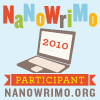
November 1st kicks of National Novel Writing Month—a chance for budding authors to put pen to paper, or fingers to keyboards, and bang out a 50,000 word (or more) novel in 30 days. Sound like fun? Well, it can be. And unless you are really fast with a pen, most of the budding authors use some sort of software to write their novel. After all, at a minimum of 1,600 words a day, that is a lot of ink and paper.
But even if this is not your first NaNo, you might be wondering, is there a better program out there for me. The answer is probably yes, but.... Over the past year I have been looking at some of the programs that are available for writing novels, and are Open Source. I hope one of them will help you write your novel.
To begin, the packages break down into two styles: general word processors and dedicated story processors. The distinction is significant and will either help or frustrate your efforts to create a novel.
Story Processors
The two programs I have worked with are Storybook and Writer's Cafe. Both have the advantage of being cross platform, so you can work on Linux or Windows. Since I do write on both a Linux and a Windows machine (depending on where I am and what machine is available to me) so the cross platform capability is critical to me.
Storybook
I found from an installation perspective that Storybook was much more complicated to install, especially on Windows where a number of Java libraries were required. You must have at least version 6 (2.6) of Java installed on your system or Storybook will not run, but you also do not have to be root to run the program. If your Java libraries are up to speed, all you need to do is grab the tarball, and run the shell script
./storybook.sh
to start working.
Both Storybook and Writer's Cafe are designed for the plotting novelist. That is, the type of novelist that has done plot development and character drafts and even gone so far as to break their story down into a series of scenes. Storybook I found to be the most structured of the packages and if you are a structured writer you will find it to be a great tool, with places to keep all the little minutia of your novel. Overall, it has a steep learning curve but once you get used to the tool set and way it expects you to write, you will find it has similar features to many of the commercial novel writing software packages and allows you to maintain multiple plot threads without getting confused.
Writer's Cafe
Writer's Cafe comes in a tarball, or pre-packaged for your OS, in both 32 and 64-bit flavours. Since I am running 64-bit Fedora, I grabbed the RPM and installed it in the usual way.
Writer's Cafe seemed a little more intuitive to me from the beginning with a couple of helpful tips on start up to get going. It also has the ability to track character sketches, plot lines and other things to help you write, but it also has a number of more free-form writing areas for more haphazard writing.
Writer's Cafe also had a neat little autogenerator for names when you are just stuck and do not know what to call that swarthy gentleman at the bar. (Seems his name is Hassan Beers).
Writer's Cafe has a number of useful novel-writing features but is again a steep curve if you are not used to using these sorts of tools, or the structured novel is not your writing style.
In short, both are useful tools, good for writing structured novels and for those used to using structured tool suits. But if this is your first shot at NaNo, or, like me, you apply structure as you go along, then you really want something more simplistic.
Word Processors
Kate
If you are a user of KDE, or just like a good text editor, I encourage you to get Kate. There are no fancy fonts, no plotting tools and no peg boards, but it does allow you to type without distraction. Kate also has a nice auto complete feature similar to that in Open Office. So if you find yourself typing existentialism over and over, for example, it will offer to insert the word for you after only two or three times typing it. This is useful for those of us that have problems spelling existentialism, the computer does it for us. The only really negative thing about Kate for this type of exercise is it is very difficult to keep track of how many words you have typed. But Kate is configurable and I am sure there is some way to add a word count function.
Open/Libre Office
Clearly, Open/Libre Office would be the hands down winner for simply banging out a manuscript. I found that when I used it last year, its cross-platform performance was more than acceptable and it did count words for me, once I figured out how to tell it to do that. The problem with Open/Libre Office is that it sometimes makes you stop and think about typography. And when you are trying hit a goal of so many words per session, dithering with fonts and layout can soon become a major distraction. The other problem that I had with it was the way it counts words. For Open/Libre Office, every space is considered a word. Something I discovered as we were nearing the end of the month last year and my word counter say I had typed 55,000 words, but the official counter said I was at a little more than 47,000. Nothing like the cold dose of reality that you are 3,000 words behind where you thought you were. It was not until much later that I discovered this little foible.
LyX
LyX is a different type of word processor. In fact it calls itself a document processor. Specifically, it is a What You See Is What You Mean processor, rather than the traditional What You See Is What You Get style that most are familiar with.
Like Kate, LyX does not have a lot of interface to clutter up the work space. But it is also a different way of thinking if you are used to a WYSIWYG-style editor like Open/Libre Office. LyX is a front-end pre-processor to LaTeX, and installing it will require a number of LaTex and TeX packages to make it work. Further, while there is not much of an interface to get in the way of you banging out your novel, you might find yourself frustrated at the end of the month when you try to print out your novel, as there are a number of templates and styles that you can wrap your text in, some quite robust and complicated.
On the whole, I find LyX to be a very sophisticated package that is not for the first time novelist, unless you also happen to be an expert in typography, LaTeX, and pre and post processing that go with the publishing industry. There are too many things that will distract you, especially if you are not used to the WYSISWYM meme.
In the end, there are a number of good packages out there to help you write you novel. The one you use is the one that will work best for you based on how you write. Good luck over the next 30 days. I have not started writing my novel yet, but come November 30, I hope to have my 50,000 words done, and then some. See you at the end!

